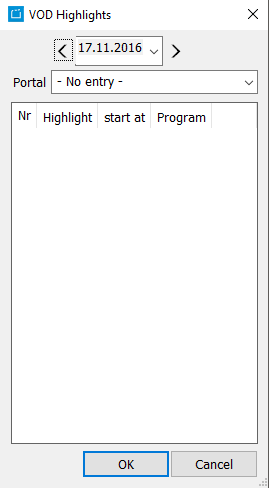8.3 VoD Highlights
In addition to the VOD Scheduler you can plan VOD highlights by clicking Tools > VOD Highlights in the header:
In addition to the temporal validity of programs on a VOD channel a VOD highlight (or news flag) is assigned to each window automatically. You can determine via this flag whether the planned program should be displayed in the highlight/news list or not. The setting of the flag ensures an automated scheduling of VOD highlights/news. A program appears in the news list of a certain day if and only if it is one of the 25 latest planned films from the effective date to the past and if the highlight flag is activated. Newly planned programs always appear in the news list because of their default highlight setting and thus respectively replace the oldest position in the list.
By editing the list of the VOD highlights you have the option to view the highlights/new programs of the selected day and to modify (deactivate) the flags manually or by way of the automatic replacement functionality.
The left- and right-arrow buttons ensure a swift changing between the respective days in the VOD highlight scheduling.