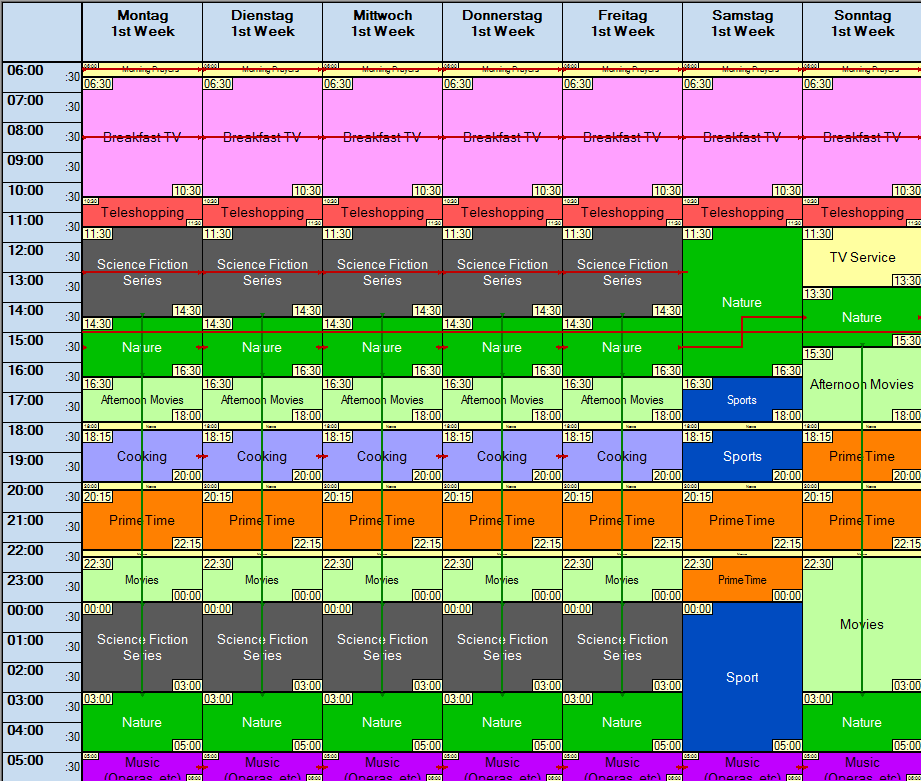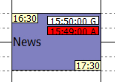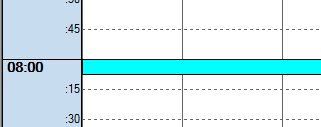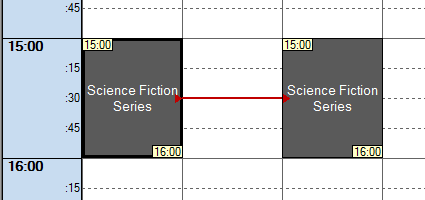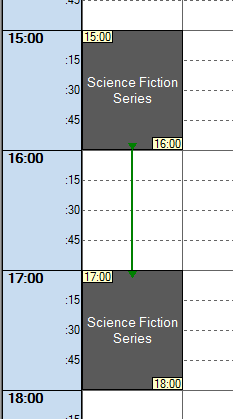1.2 Terms
The following chapter will explain the basic terms of the Scheme to create a precise terminological basis for the scheduling proceedings.
Slot Templates
The Scheme creates a slot template for successive broadcast days without any reference to a calendrical time period. The scheme is created with edges and slots and slot strings and slot connectors. The Scheme serves primarily to support the scheduling of series and commercials. A slot template has a distinct name and is created independently of a channel. The Scheme enables the scheduling of commercial breaks and the application of an ad price schedule for use in the Programmer. It can be reused in the Programmer as often as needed.
Slot
A slot is the basic element of the Scheme. It serves as a placeholder for events (Programs and series episodes) and has a certain begin and end. Slots are generated with a certain slot type and can be linked with further slots (predecessors and successors) linked by connectors. Each slot can be assigned with commercial breaks (=ad breaks) and service information (SI-Information).
A slot represents a certain hierarchy level in the Planner - it can contain blocks, events and ad breaks.
Edge
Edges separate the broadcast day in rough time blocks. They thus help the program planner on placing slots and events. Edges just serve to limit and mark various scheduling areas, for example the prime time. Edges are created for a certain duration (e. g. Monday to Friday); they are defined by their start time.
Example:
- Start date: Day 1, End day: Day 7
- Time: 20:00: Begin of the prime time
- Time: 22:30: Begin of the night program (R-rated movies)
Sequel Connector
Succeeding slots are linked graphically by red arrows - the so called sequel connectors. Use this sequels for easier planning in the Application Programmer. Because if you connect several slots, you will be asked, if you want to fill all of the succeeding slots with succeeding episodes of a series. This will save you a lot of time in the Programmer.
Repeat Connector
Each slot in a slot string can be repeated as a series rerun. These rerun slots have to be linked with the original slots with repeat connectors. If you drag and drop a title into the first slot in the Programmer, you will be asked automatically, if you want to show this title in the rerun slot as well. This saves you time in the Programmer.
Ad Break
To learn more about the general ad break process, please click here.
Ad breaks (or commercial breaks) can be inserted into slots at different positions. All commercial breaks that are created in the Scheme can be taken over to the events in the Programmer.
Commercial breaks (ad breaks) are displayed with coding, title, number, duration, and ad break type. They can contain non-commercial elements (= short commercial separators) which serve to shape the change-over from the commercial breaks to the program and back.
The Scheme displays commercial breaks as small colored rectangles within the slots. In the Planner, however, they represent an individual hierarchy level into which the ad sales (=commercial spots) are scheduled.
All scheduled ad breaks are displayed in the Planner with code, name or category. If a scheduled event is separated by an ad break, both separated events are displayed individually together with the ad breaks. The ad breaks represent a hierarchy level in the Planner and can only the filled (scheduled) with commercials and commercial versions.
Ad Break Model
Ad break models can be created customer specifically within Scheme and Programmer for each channel. An ad break model defines how the ad breaks should be distributed automatically onto the events or slots which are scheduled with a certain length on a certain channel and time period. An ad break model can be applied for a slot template within the Scheme. In addition, it can be applied for the events or slots in the Programmer. Here, all ad breaks are inserted automatically according to the predefined template.
Ad Price Schedule
Ad price schedules can be defined and utilized within the Scheme and the Programmer. Ad price schedules define which ad price groups are entered for ad breaks of a certain ad break type, ad break tariff, day and time of day within a certain validity.
Calendar Day
A calendar day always starts at 00:00:00:00 o‘clock and ends at 23:59:59:24 of the same day. The calendar day is not necessarily the broadcast day.
Broadcast Day
A broadcast day can be defined freely: For example, the broadcast day of a channel can last from 06:00:00:00 AM to 05:59:59:24 AM of the following day or it may span less hours, e. g. from 06:00:00:00 AM to 09:00:00:00 AM (a channel for children, for example). The broadcast day depends on the channel and can be defined in the ContentExplorer in Amin > Edit parameter > Channel > Broadcast start/Broadcast End.