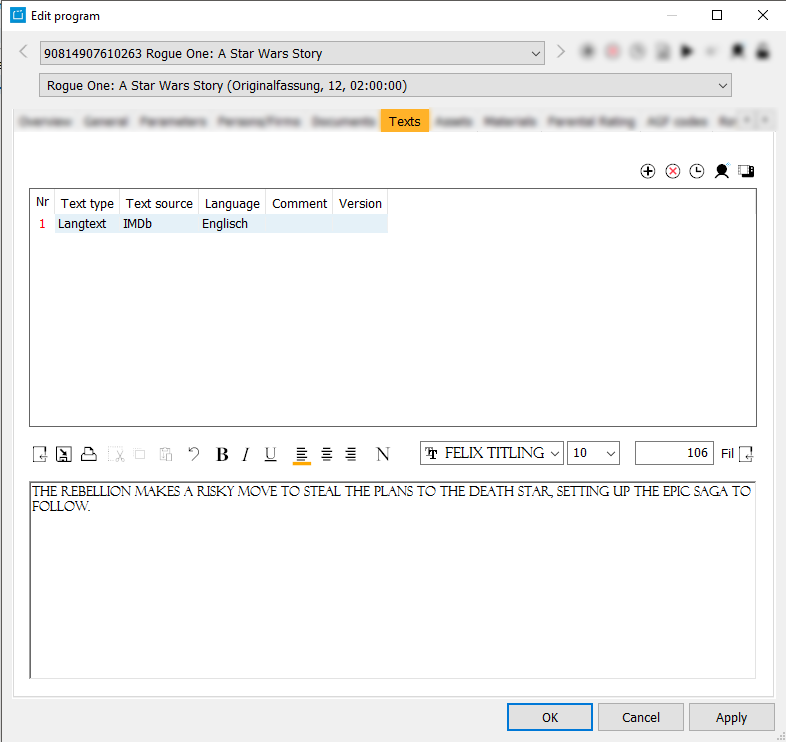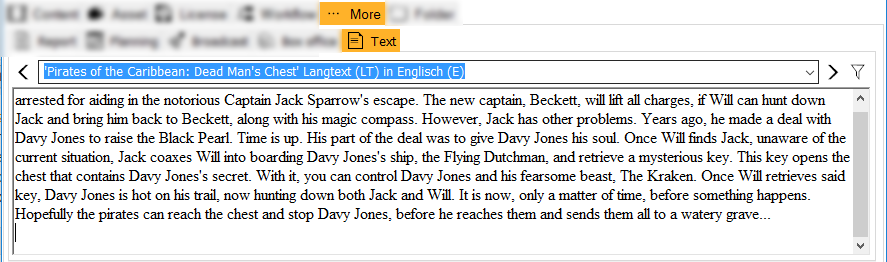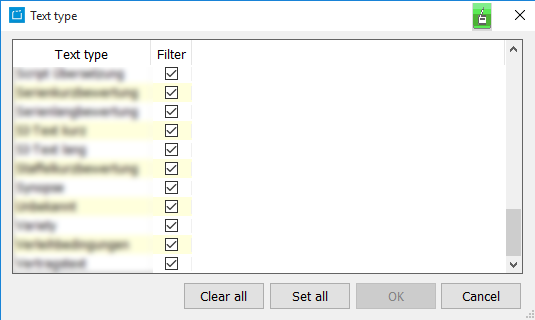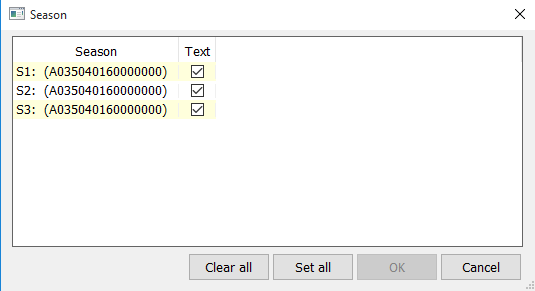3.1.5. Tab Texts
This tab serves to add texts or files to the content. You can either write the texts in the text field of this tab or load texts from a file or the buffer store.
Adding a text
- To add a text to the program please select the button Adds a text.
- Select a text type, the language and a text source. You can add more text types, languages and text sources in Admin > Edit parameters > Language.
- Select the version (one specific version or All); you can also enter a comment. You can assign certain texts to certain versions.
- In the lower area of the dialog you can either enter the text manually and format it via the various text options, or you load an existing text into the window by selecting the button Opens the file selection dialog or indicated file.
- Via the button Assigns all texts to all versions you can take over all texts to all versions (Edit program only).
- After inserting the text it will be displayed in the window below.
Notice:
On listing programs you can display their texts in the detail window of the ContentExplorer (More > Text).
The dialog Text type enables you to filter the text types according to your wishes (e. g. displaying only synopses). For activating the filter please select the button in the detail window and activate/deactivate the flags as necessary:
After setting the filter the limitations remains active for this user even after ending the CE session.
Fields
| Texts | Nr | Text type | Text source | Language | Comment | Version (Edit program only) / Season (Edit series only) |
|---|---|---|---|---|---|---|
| Details |
Allocating a text to a season (Edit series only)
As seasons sometimes require other texts than the texts that have been allocated to the whole series, the dialog Edit series enables you to allocate a text which has been entered in this dialog to a certain season. This text is attached to the season divider.
Per default, new texts are allocated to all seasons. This setting can be changed: Clicking on All will open a window which allows you to allocate this text to a certain season.