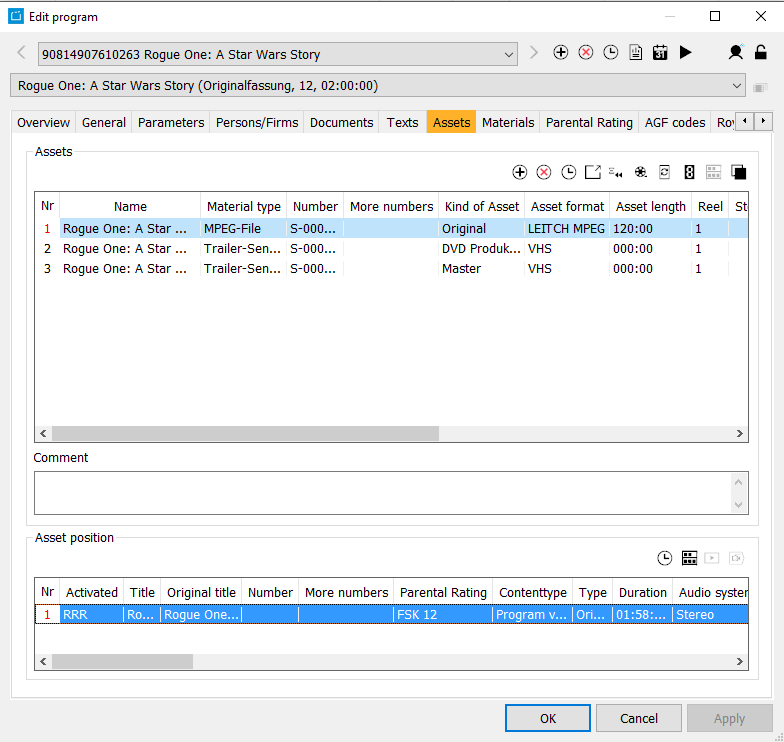3.1.6 Tab Assets
Notice:
Edit Series only:
The individual episodes of the series need to be assigned to assets in order to schedule and broadcast them. However, a series - as the "generic term" of the assigned programs - does not require an asset. Summaries of all series episodes or a series trailer can be stored on such an asset.
This tab is divided into two windows:
- The upper window "assets" shows the assets on which the individual program versions are located.
- The lower window "asset position" lists the asset position for the respectively selected asset.
Fields
| Assets | Nr | Name | Number | More numbers | Kind of asset | Asset format | Asset length | Reel | Material type | Sampler | Stock | Storage area | Storage area type | Eigentümer | Supplier | Delivery Date | Attributes |
|---|---|---|---|---|---|---|---|---|---|---|---|---|---|---|---|---|---|
| Comment | |||||||||||||||||
| Asset position | Nr | Activated | Title | Original title | Number | More numbers | Type | Contenttype | TC In | Duration | Stock (Edit program only) | Storage area (Edit program only) | Storage area type (Edit program only) | Audio system | Image format | TC Technik (external) | Comment |
| Language | TC In text | TC Out text | TC Out | Produced | Deleted | Customer | Distributor 1 | Distributor 2 | Audio codec (Edit program only) | Checksum (file) (Edit program only) | Size (file) (Edit program only) | Image width (file) (Edit program only) | Image height (file) (Edit program only) | Duration (file) (Edit program only) | Samplerate (file) (Edit program only) | Bitrate (file) (Edit program only) | |
| HPos | Rep.Rel. | LTC | VITC_1 | VITC_2 | Video codec (Edit program only) | Videobitrate (Edit program only) | Framerate |