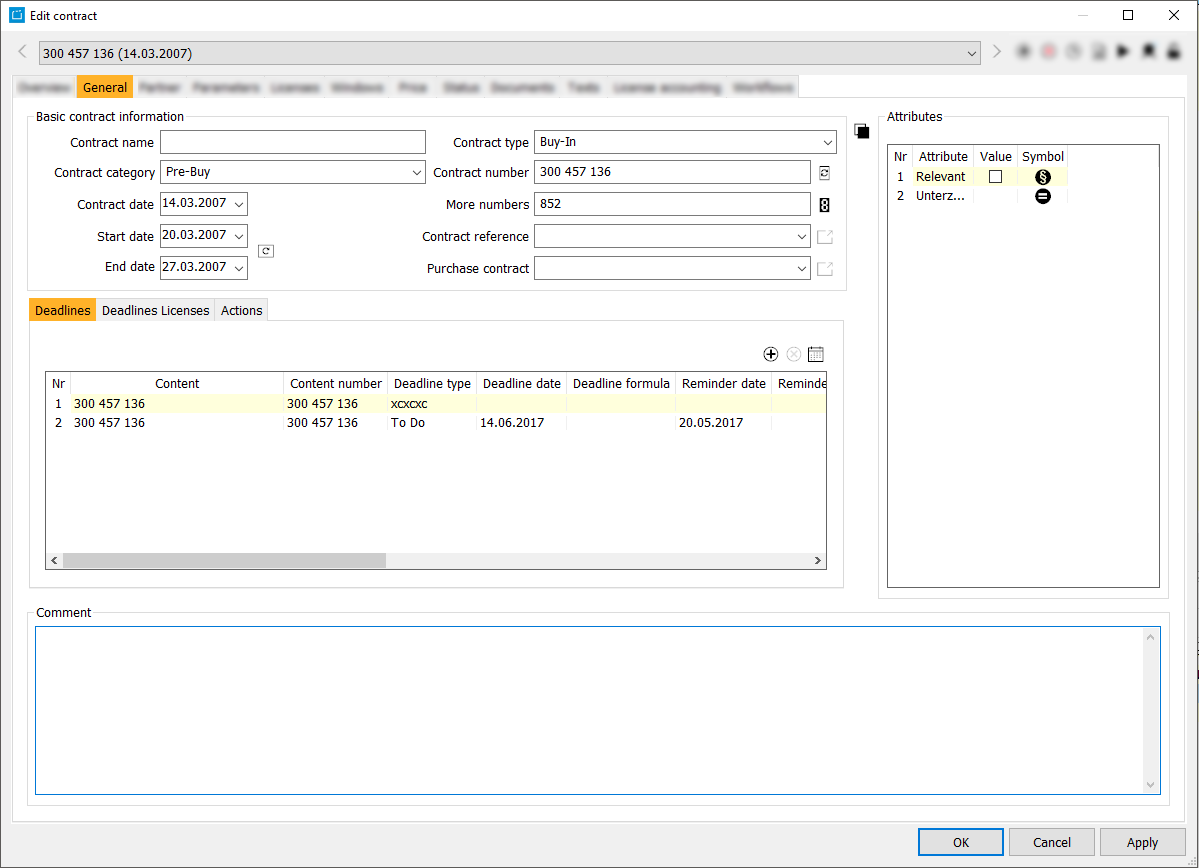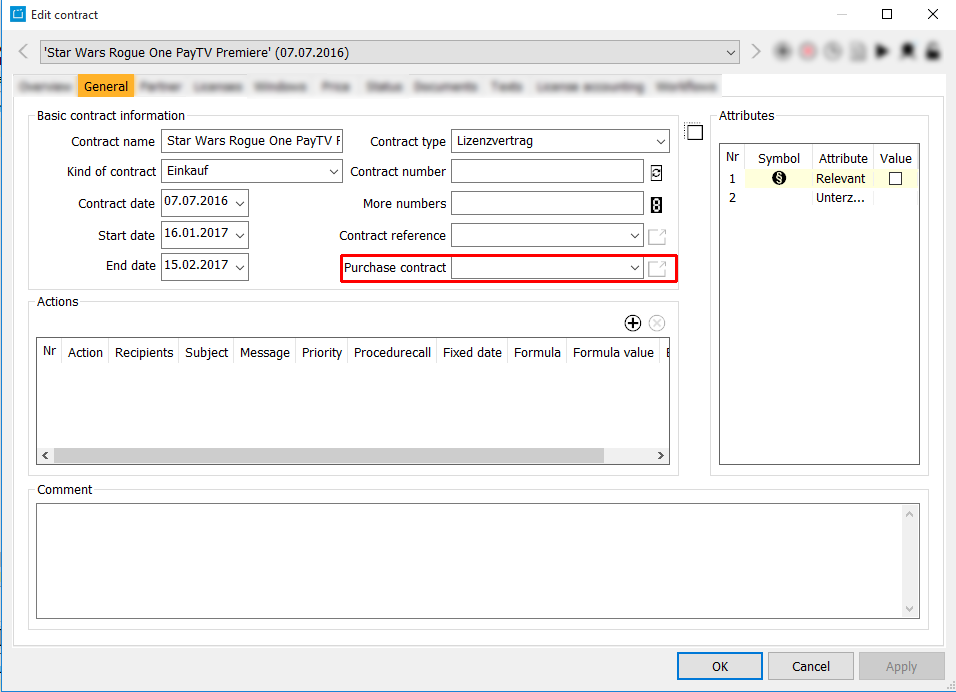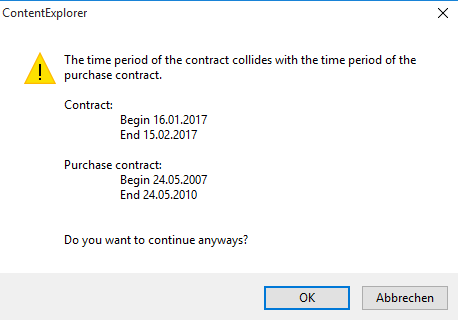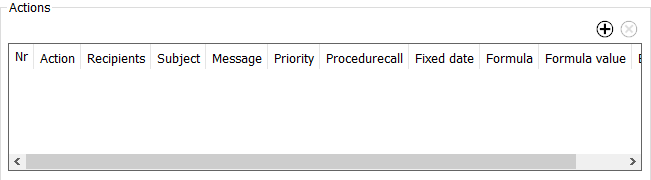5.1.1 Tab General
The General tab stores the general contract data such as number, contract type, contract date etc. You can enter individual comments in the field Comment.
The basic data of a contract can only be saved if licensor and licensee have been defined (see the tab Partner).
Buttons
| Icon | Mouse-Over | Description |
|---|---|---|
| Calculate contract begin and end by license runtimes | This button automatically calculates the begin and end of the contract. It takes the earliest begin and the latest end of all licenses of the contract. | |
| Automatically generate reference number | This button enables you to generate a reference number for the selected version. The number is generated due to a mechanism in the program. | |
| Opens a dialog to edit more reference numbers | This button opens a dialog to edit additional reference numbers. Here you can enter a further number to the existing reference number or define the main number. | |
| Opens the referenced contract | Opens the contract, which is referenced in the field Contract reference. | |
| Opens the purchase contract | Opens the contract, which is referenced in the field Purchase contract. | |
| Makes a complete copy of the contract | Generates a copy of the complete contract. |
Fields
| Basic contract information | Contract name | Kind of contract | Contract date | Start date | End date | Contract type | Contract number | More numbers | Contract reference | Purchase contract | |||||||||
|---|---|---|---|---|---|---|---|---|---|---|---|---|---|---|---|---|---|---|---|
| Deadlines | Nr | Content | Content Number | Deadline type | Deadline date | Deadline formula | Reminder date | Reminder formula | Creator | Responsible | Responsible group | Short remark | Remark | Flag done | Done date | Done user | Done remark | Flag mail reminder | Flag mail reminder sent |
| Deadlines Licenses | Nr | Content | Content Number | Deadline type | Deadline date | Deadline formula | Reminder date | Reminder formula | Creator | Responsible | Responsible group | Short remark | Remark | Flag done | Done date | Done user | Done remark | Flag mail reminder | Flag mail reminder sent |
| Actions | Nr | Action | Recipients | Subject | Message | Priority | Procedurecall | Fixed date | Formula | Formula Value | Executed | ||||||||
| Comment | |||||||||||||||||||
| Attributes | Nr | Symbol | Attribute | Value |
Purchase Contract
A contract can be linked to its purchase contract. You can do this in the dialog Edit contract in the tab General.
If the period of a linked contract/license is changed, the system executes an automatic check; if the period is exceeded, the system emits a warning.
When a purchase contract and a sales contract are linked, the usage numbers are calculated as follows:
- Purchase: purchase minus number of sales
- Sales: number of broadcasts of the windows
Actions
In the area Actions, you can schedule e-mails, messages and DB procedure calls with regard to the contract.
The action is released when the formula value corresponds to the current date. The software processes one of the following actions if the required information has been entered:
- Send e-mail (recipients, subject, message)
- Send message (recipients, subject, message, priority)
- DB procedure call (text for the procedure call)
A formula or license time formula is a formula, which can calculate the beginn/end of a license or window.
Various buttons open the formula editor; this editor enables you to create a new formula or select an existing formula. The formula value is then calculated automatically according to the selected formula.
In the column Fixed date, you can enter a certain date, for example for the follow-up.