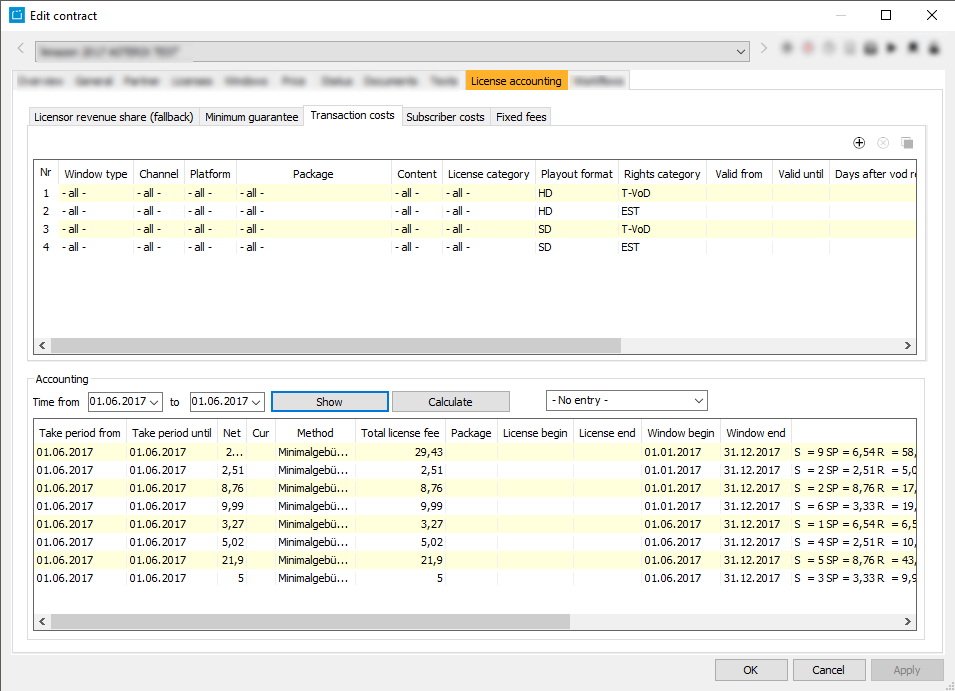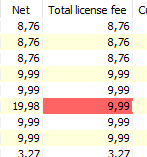5.1.7 Tab License Accounting
This tab is for the accounting of licenses.
You can copy lines by clicking the button . This only works, if an entry is selected.
Every line equals an accounting condition.
Example: Minimum Fee per Buy
If for example, you want to calculate the license fee for T-VoD and EST takes, you can proceed as follows:
- Select the right tab for your accounting method. This is the tab Transaction costs for the method Minimum fee per buy.
- Enter different conditions for different prices. This would be HD + T-VoD, HD + EST, SD + T-VoD, SD + EST, 4 lines.
- Enter the minimum price in the column Min. price for each condition.
- Enter the agreed Licensor fee.
- Select the accounting method Minimum fee per buy.
- Click the button Calculate.
Notice:
Please make sure, that the conditions do not contradict themselves.
Fields
| Licensor Revenue share | Nr | Window type | Channel | Platform | Package | Content | License category | Playout format | Rights category | Valid from | Valid until | Days after VoD release from | Days after VoD release to | Currency | VoD price category | Licensor fee % | ||||
|---|---|---|---|---|---|---|---|---|---|---|---|---|---|---|---|---|---|---|---|---|
| Minimum guarantee | Nr | Window type | Channel | Platform | Package | Content | License category | Playout format | Rights category | Valid from | Valid until | Days after VoD release from | Days after VoD release to | Currency | VoD price category | min. guarantee | min guarantee anual | Licensor fee % | ||
| Transaction costs | Nr | Window type | Channel | Platform | Package | Content | License category | Playout format | Rights category | Valid from | Valid until | Days after VoD release from | Days after VoD release to | Currency | VoD price category | min.price | max. gross price | Licensor fee % | ||
| Subscriber costs | Nr | Window type | Channel | Platform | Package | Content | License category | Playout format | Rights category | Valid from | Valid until | Days after VoD release from | Days after VoD release to | Currency | VoD price category | min. subscriber price | subscriber start | subscriber end | Subscriber flat fee | Licensor fee % |
| Fixed Fees | Nr | Window type | Channel | Platform | Package | Content | License category | Playout format | Rights category | Valid from | Valid until | Days after VoD release from | Days after VoD release to | Currency | VoD price category | Fix price | Licensor fee % | |||
| Accounting | Take period from | Take period until | Net | Cur | Method | Total license fee | Subscriber | Subcr. Price | Takes | Takes Price | Revenue | Revenue % | Min Guarantee | Min Guarantee yearly | Fixed Fee | VoD Price min | Package | License begin | License end | |
| Window begin | Window end | Number | Title | Series title | Rights category | Playout format | License category |
The column Total license fee shows the license fee, which was imported with the takes. This should be the same amount as the calculated value in the column Net. If those two values are not the same, the field Total license fee will be colored red.