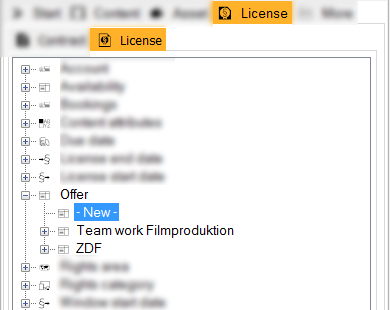5.9 Offers
It is possible to create offers for programs in the ContentExplorer. Several programs can be combined in one offer - which are represented similar to a folder. All offers are listed in the license tree of the ContentExplorer. It is possible to create new offers or to edit existing offers. The offer enables to link a program with a client and to add a price.
To create an offer, proceed as follows:
- Please open the slider Licenses > Licenses in the search area of the ContentExplorer.
- Open the node Offer and select New.
→ The dialog Offer opens.
Existing offers are listed in the same tree structure under License > License > Offer and can be searched for.
Data history for programs: To each program which is selected in the main window of the CE it is possible to activate the Offer slider in the details area below. Here you can see whether this program is/was part of an offer and became part of a contract or whether it was rejected. Each offer can be converted into a contract.
Dialog Offer
The dialog Offer has the following tabs:
The following tabs are similar to the tabs in the dialog Edit program :