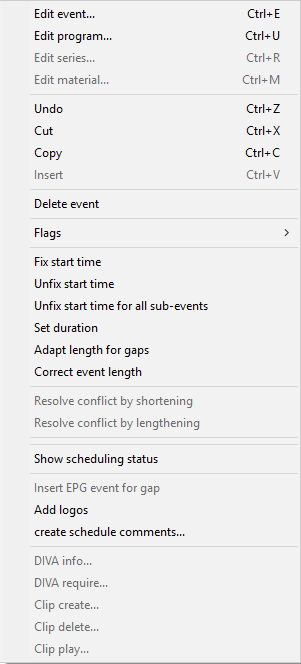1.3.5 Right Mouse Editing Options
The right-mouse menu enables various editing options for all elements within the Planner (Events, ad breaks, trailer, secondary events). Depending on the selected content these right-mouse options are active or inactive. These editing options are described in the following:
Plan Elements
| Name | Further Information |
|---|---|
| Edit event | Edit event |
| Edit program | Depends on the selected element: |
| Edit series | Edit series |
| Edit material | Edit asset |
| Undo/Cut/Copy/Insert | 2.1 Tab Start |
| Delete event | 2.1 Tab Start |
| Flags | 2.2 Tab Planning |
| Fix start time | 2.2 Tab Planning |
| Unfix start time | 2.2 Tab Planning |
| Unfix start time for all sub-events | 2.2 Tab Planning |
| Set duration | 2.2 Tab Planning |
| Adapt length for gaps | 2.2 Tab Planning |
| Correct event length | 2.2 Tab Planning |
| Resolve conflict by shortening | 2.2 Tab Planning |
| Resolve conflict by lengthening | 2.2 Tab Planning |
| Insert ad break | 2.2 Tab Planning |
| Remove all ad breaks | 2.2 Tab Planning |
| Join two segments | 2.2 Tab Planning |
| Split segment in two | 2.2 Tab Planning |
| Show scheduling status | 2.2 Tab Planning |
| Insert EPG event for gap | 2.2 Tab Planning |
| Add logos | 2.2 Tab Planning |
| Create Schedule comments | 2.3 Tab Broadcast Schedule |