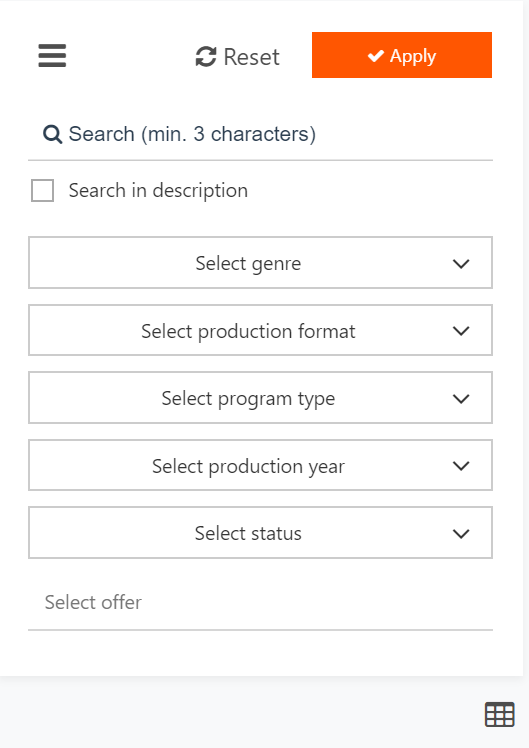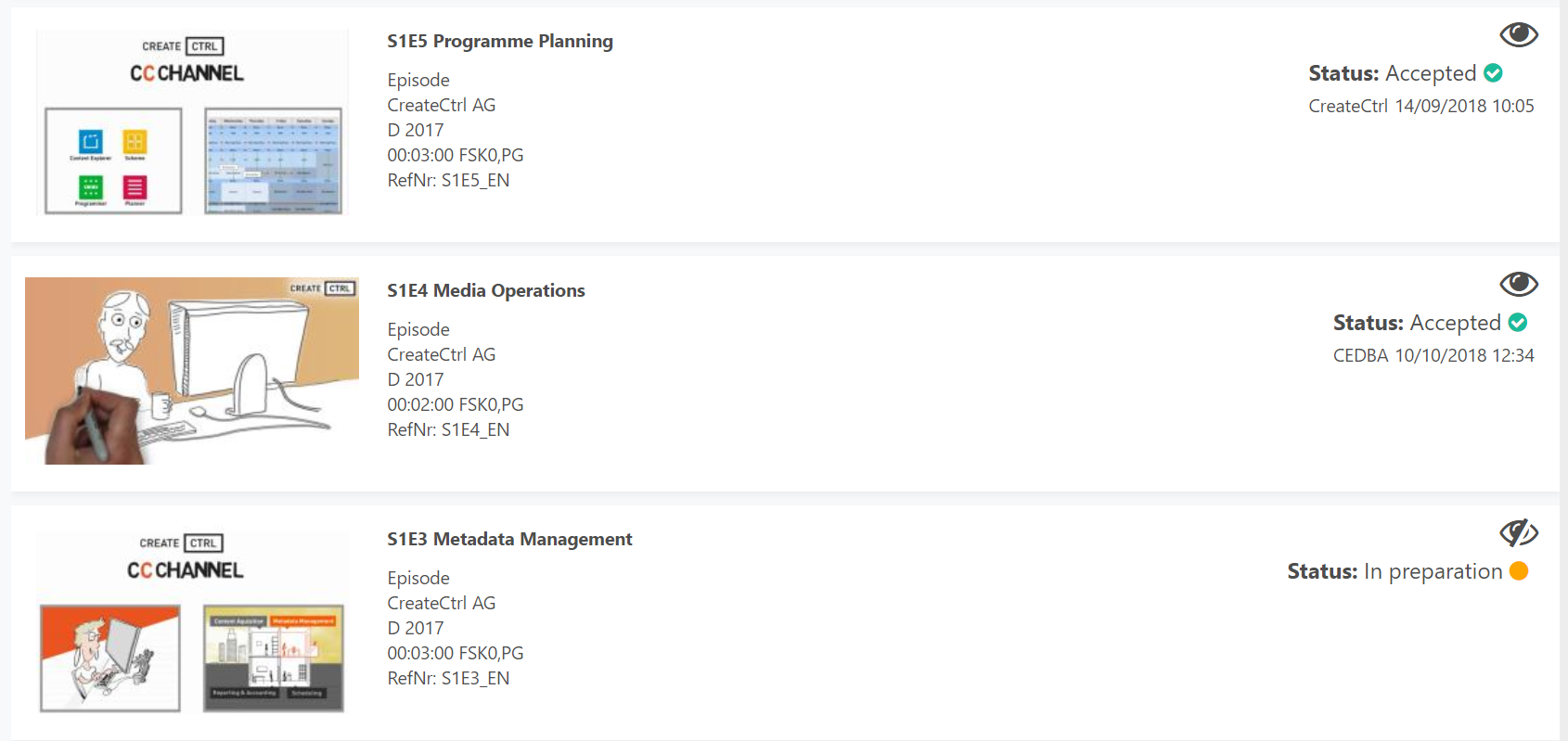1 Customer view
Needed rights
Customers need the right START_OFFER to be able to open the WebSuite module Select. Furthermore, they need to belong to a company, which you can adjust in the user overview in the column Company.
Customers can only see programs of the status Open or Accepted, which belong to an offer of the company of the user.
If customers have the right OFFER_EVALUATION, they can edit an area Evaluation, where they can add notes and a day to each offer. All others can only view this area.
Search area
In the search area, you can filter the programs by certain criteria. For example, you can filter by the status Open, to see the programs, which have not been accepted or declined, yet. Or, you can filter by Accepted programs, in order to see only accepted programs.
Results area
In the results area, you can see all programs, which correspond to your search criteria.
To accept or decline a program, please proceed as follows:
- Open a program.
→ Now, you can see all details of this program.
Here, you have different options.- You can watch the movie. With the button , you can switch to full screen and with the button you can adjust the speed of the movie.
- You can download the movie (please note, that this is only a low quality preview file).
- You can view the images of the movie in the gallery.
Press Accept or Decline and confirm the message.
Notice:
You can not undo this action.
After you have accepted or declined a program, you can switch to the next program by using the arrowsin the upper right corner.
Evaluation
If a customer has the right OFFER_EVALUATION, he can edit an area, where he can add a note or a date to the offer. All other users can only view this area.