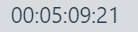Media Player
The Media Player lets you play videos for the screening process. Video content can be played, paused, rewound or fast forwarded. For a detailed screening, the Media Player can play video content frame by frame.
Media Player buttons
The buttons of the Media Player are listed below:
| Button | Label | Explanation |
|---|---|---|
| Play | Plays the video content | |
| Pause | Pauses the video content | |
Fast forward frame by frame | Fast forward the video content frame by frame | |
| Rewind frame by frame | Rewinds the video content frame by frame | |
| Fast forward in seconds | Fast forward the video content for three seconds | |
| Rewind in seconds | Rewinds the video content for three seconds | |
| Fast forward in minutes | Fast forward the video content for one minute | |
| Rewind in minutes | Rewinds the video content for one minute | |
| Max window | Maximizes the window of the Media Player (Press Esc. to minimize Media Player) | |
| Volume | Controls the Volume of the video content (On click mutes the video content) | |
| Playback speed | Determines the playback speed 0.5x to 0.75x slow motion of video content 1.25x to 8x fast motion of video content | |
| Video information | Displays the information of the video content Duration (HH:MM:SS) and FPS | |
| Time stamp | current time of the video content (HH:MM:SS:MS) | |
Preview Image | Generates a preview image for the video content | |
| Activate extra window | Opens the video content in a separate window | |
| Rotate Media | Rotates the video content 90 degrees clock wise |
Shortcuts for the Media Player
To simplify the working process, you can use the following shortcuts in the Media Player.
| Shortcut | Function |
|---|---|
Spacebar | Pauses the video content Press again to playback the video content |
| [Spacebar + CTRL] | Pause and playback the video content (Only available when you simultaneously type in an input field i.e. for creating an annotation) |
| [CTRL + Navigation Key up] | Volume up |
| [CTRL + Navigation Key down] | Volume down |
| [CTRL + Navigation Key right] | Fast forward video content frame by frame |
| [CTRL + Navigation Key left] | Rewind video content frame by frame |
| [ALT + I + Minus] | Playback speed down |
| [ALT + I + Plus] | Playback speed up |