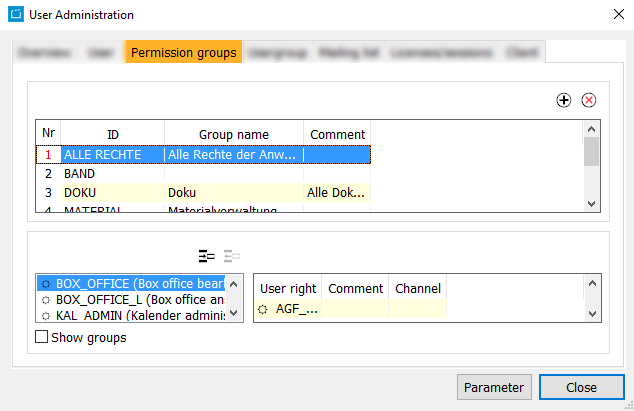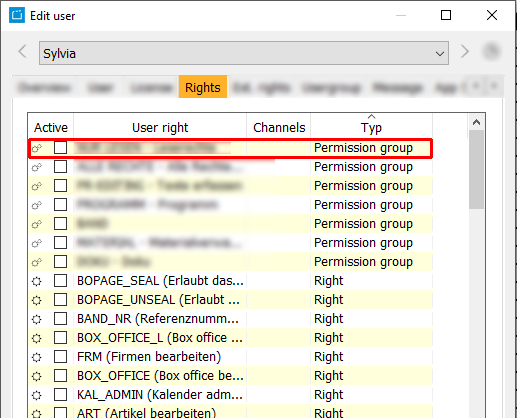1.11.1.2 Tab Permission Groups
This tab can be used to create groups of users and allocate certain rights to these groups. Available rights are listed in the window on the bottom left and can be allocated to the selected group with the button Assign the selected right to the active group . Assigned rights are listed in the window on the bottom right.
Users can be given the rights of a permission group the following way:
- Go to the tab Users.
- Double-click a user.
→ The dialog Edit user opens. - Go to the tab Rights.
- Sort the list by type by clicking on the column header Type.
- Scroll down to the type Permission group.
- Activate a permission group for this user by activating the flag Active.
Please note, that some of these rights are channel-dependent. This means, that you can grant users this right for certain channels and deny it for other channels. Because of this, you have to activate channels for these rights in the column Channels, so that these rights to work.
The following user rights are available:
| Name | Description |
|---|---|
| AGF_ADMIN | Edit AGF codes |
| ART | Edit articles |
| ART_L | View article |
| BAND_NR | Edit reference numbers of assets |
| BOPAGE_SEAL | Enables the user to seal tabs |
| BOPAGE_UNSEAL | Enables the user to unseal tabs |
| BOX_OFFICE | Enables the user to view and edit the box office. |
| BOX_OFFICE_L | Enables the user to view the box office. |
| FRM | Edit companies |
| FRM_L | View companies |
| KAL_ADMIN | Administer the calendar |
| KAL_EV_ADS | Calendar for Adsales |
| KAL_EV_MPL | Calendar for MPL |
| KAL_EV_NPS | Calendar for NPS |
| KAL_EV_OAP | Calendar for OAP |
| KAL_PLAN | Edit calendar |
| KAL_PLAN_L | Read calendar |
| KMP_PLAN | Edit campaign schedules and grids |
| KMP_PLAN_L | View campaign schedules and grids |
| KMP_READ | Read campaign |
| KMP_SPADS_ADS | Edit SpecialAds form as Adsales |
| KMP_SPADS_L | View SpecialAds form |
| KMP_SPADS_MPL | Edit SpecialAds form as MPL |
| KMP_SPADS_NPS | Edit SpecialAds form as NPS |
| KMP_SPADS_OAP | Edit SpecialAds form as OAP |
| KMP_SPADS_ONL | Edit online form |
| KMP_WRITE | Write campaign |
| KON | Edit accounts |
| KON_L | View accounts |
| LAG | Edit stock management for material |
| LAGBND | Edit stock management for assets |
| LAG_L | View stock management |
| LEI | Edit lending of material |
| LEI_L | View lending of material |
| LIZ | Edit contracts and licenses |
| LIABR_ADMIN | Edit the tab Contract > License Accounting, without the right LIZ. |
| LIZBUCH | Edit license accounting |
| LIZBUCH_L | View license accounting |
| LIZDOBRIGHT_L | View the tab Right on DOB (Data Object Bar at the bottom); also available for users who have no right to view licenses |
| LIZ_L | View contracts and licenses |
| LIZ_PR_L | View prices of contracts and licenses |
| MAND | Edit client rights |
| MAND_L | View client rights |
| MAT | Edit material and assets |
| MAT_ADMIN | Edit material; for editorial staff |
| MATCON | Edit the tab Edit Program > Material Controlling, without the right PRG. |
| MATCON_L | View the tab Edit Program > Material Controlling, without the right PRG. |
| MATCTRL_ADMIN | Edit the tab License > Material Delivery, without the right LIZ. |
| MAT_DEL | Delete material and assets |
| MAT_L | View material and assets |
| MAT_OLD_ADCUT | Edit old adcuts |
| OBJ_ARCHIVE | Edit archived objects |
| OFFER_ADMIN | Enables to administrate the WebSuite module Select. This right also enables you to edit offers without the right LIZ to edit licenses. |
| OFFER_EVALUATION | Enables to add notes and a date to offers in the WebSuite module Select. This right is for external customers. Other users can only view and not edit these fields. |
| OFFER_READALL | Enables you to see all offers of WebSuite module Select. This is only for employers, not for customers. |
| PAR | Edit parameters |
| PER | Edit persons |
| PER_L | View persons |
| PLAN_BRDCST | Edit "broadcasted" schedule |
| PLAN_FUTURE | Edit program planning in the remote future |
| PLAN_VISIBLE | View all planning data |
| P_PLAN_READ | Read program schedule |
| P_PLAN_WRITE | Write program schedule |
| PRG | Edit programs. All tabs within the dialog Edit program can be opend. In the tab persons, cast and crew information can be added. |
| PRGFSK | Edit parental rating of content |
| PRGFSK_L | View parental rating of content |
| PRG_L | View programs |
| PRGPAR | Edit parameters of programs and series |
| PRGPAR_L | View parameters of programs and series |
| PRZ | Edit workflows |
| PRZ_C | Create workflows |
| PRZ_L | View workflows |
| PUBLIC_SMRTSRC | Enables you, to edit public SmartSearches in the WebSuite. All other users can only use a public SmartSearch but not edit it. |
| QRY_ADMIN | Manage basic views of the QueryGenerator |
| QRY_C | Edit queries in the QueryGenerator |
| QRY_L | View queries in the QueryGenerator |
| REP_L | Create reports |
| SCHEMA_READ | Read slot schedules |
| SCHEMA_WRITE | Write slot schedules |
| SER | Edit series. All tabs within the dialog Edit series can be opened. In the tab persons, cast and crew information can be added. |
| SER_L | View series |
| S_PLAN_READ | Read broadcast schedule |
| S_PLAN_WRITE | Write broadcast schedule |
| START_ASSET | Enables to open the WebSuite module Asset, if you have a license for this product. To learn more, please visit www.createctrl.com. |
| START_DASHBOARD | Enables to open the WebSuite module Dashboard, if you have a license for this product. To learn more, please visit www.createctrl.com. |
| START_DASHDC_C&R | Start dashboard content & rights |
| START_DASDC_KMP | Start dashboards campaign |
| START_KAL | Enables to open the WebSuite module Events, if you have a license for this product. To learn more, please visit www.createctrl.com. |
| START_KAL_N | Star calendar |
| START_KMP | Enables to open the WebSuite module Campaigns, if you have a license for this product. To learn more, please visit www.createctrl.com. |
| START_MAX | Enables to open the WebSuite module MAX, if you have a license for this product. To learn more, please visit www.createctrl.com. |
| START_OFFER | Enables to open the WebSuite module Select, if you have a license for this product. To learn more, please visit www.createctrl.com. This right can be given to customers. |
| START_PLANNER | Enables to open the application Planner, if you have a license for this product. To learn more, please visit www.createctrl.com. |
| START_PROGRAMMER | Enables to open the application Programmer, if you have a license for this product. To learn more, please visit www.createctrl.com. |
| START_SCHEPL | Enables to open the application Scheme, if you have a license for this product. To learn more, please visit www.createctrl.com. |
| START_VOD | Enables to open the WebSuite module VoD, if you have a license for this product. To learn more, please visit www.createctrl.com. |
| START_VOD_USER | User administration of VOD planning |
| START_VP | Start volumina planning |
| TABINF | View data concerning creation and editing of content |
| TEXT_ADMIN | Edit texts; for editorial staff |
| TRL | Edit trailers, design element and ads |
| TRL_L | View trailers, design elements, and ads |
| TXT | Edit texts |
| TXT_L | View texts |
| VERDOK | Edit contract documents |
| VERDOK_L | View contract documents |
| VOD_CONTENT_EDIT | This right enables you to edit information like the title, cast, production year, etc. of a movie in the WebSuite VoD module. |
| VOD_PLN | Edit VOD planning |
| VOD_PLN_L | View VOD planning |
| VOD_READ | View TC VOD planning |
| VOD_TAKES_L | Enables you, to view VoD takes of a program. |
| VOD_WRITE | Edit TC VOD planning |