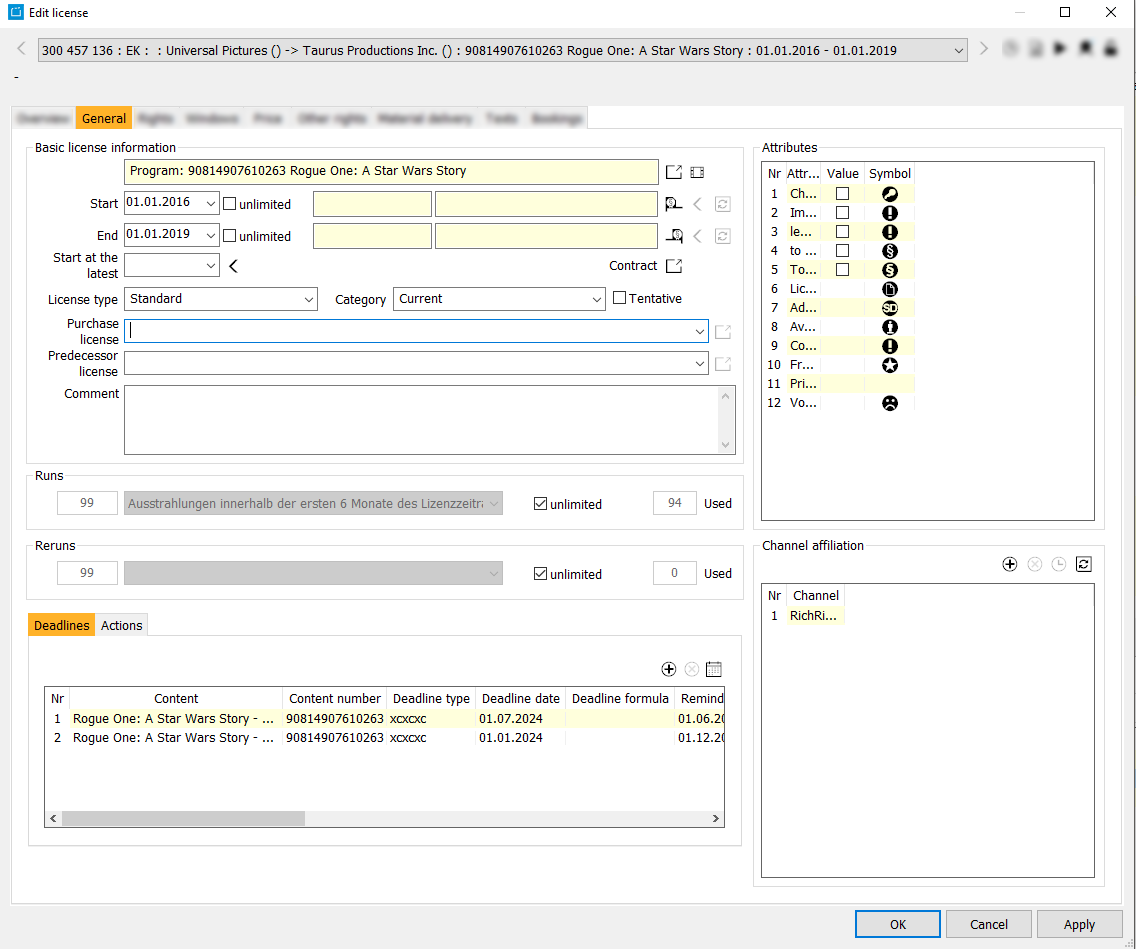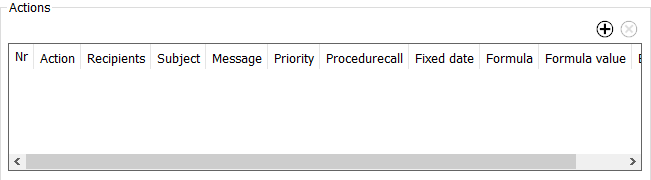5.2.1 Tab General
This tab contains the general data of the license and the reference to a content, e.g. to a program. In addition the runs, reruns, value attributes and the channel affiliation are defined here.
Fields
| Basic license information | Program | Start | Unlimited | Formula | Formula value | End | Unlimited | Formula | Formula value | Start at the latest | License type | Category | Tentative | Purchase license | Predecessor license | Comment | |||
|---|---|---|---|---|---|---|---|---|---|---|---|---|---|---|---|---|---|---|---|
| Runs | Number of runs | Broadcast rules | Unlimited | Used | |||||||||||||||
| Reruns | Number of reruns | Rerun rules | Unlimited | Used | |||||||||||||||
| Deadlines | Nr | Content | Content Number | Deadline type | Deadline date | Deadline formula | Reminder date | Reminder formula | Creator | Responsible | Responsible group | Short remark | Remark | Flag done | Done date | Done user | Done remark | Flag mail reminder | Flag mail reminder sent |
| Actions | Nr | Action | Recipients | Subject | Message | Priority | Procedurecall | Fixed Date | Formula | Formula value | Executed | ||||||||
| Attributes | Nr | Symbol | Attribute | Value | |||||||||||||||
| Channel affiliation | Nr | Channel |
Buttons
| Icon | Mouse-Over | Description |
|---|---|---|
| Opens the edit dialog | Opens the dialog Edit program of the selected program. | |
| Search for content | As a first step assign a content element (program, series, trailer) to the license with this button. With this button, you can run a search for programs, trailers or series. Please enter either the title or the number as search term. Select the desired content in the result list of the search dialog and click on Apply, to assign the content to the license. | |
| Edit formula for the licenses begin | Opens the formula editor. Here you can define the formula, which will be used to calculate the license begin. | |
| Overwrites the licenses begin with the value of the formula | Overwrites the field Start with the formula value. For a free calculation of rights only the license times from the fields Start and End are used. | |
| Recalculate the formula for the licenses begin | Recalculates the formula value. | |
| Edit formula for the licenses end | Opens the formula editor. Here you can define the formula, which will be used to calculate the license end. | |
| Overwrites the licenses end with the value of the formula | Overwrites the field End with the formula value. For a free calculation of rights only the license times from the fields Start and End are used. | |
| Recalculate the formula for the licenses end | Recalculates the formula value. | |
| Sets the license begin to the at last value | If necessary you may enter the Start at the latest date in the field under End. This date can be taken over as license start with this button. | |
| Opens the contract dialog | Opens the dialog Edit contract of the contract, to which the selected license belongs to. | |
| Opens the license dialog of the selected purchase license | Opens the dialog Edit license of the selected purchase license. | |
| Opens the license dialog of the selected predecessor license | Opens the dialog Edit license of the selected predecessor license. | |
| Adds an action | Adds an action. | |
| Deletes an action | Deletes an action. | |
| Adds a channel | Adds a channel to the channel affiliation. | |
| Deletes a channel | Deletes a channel from the channel affiliation. | |
| Shows the change history | Shows the creation and the last change of selected channel in the channel affiliation. | |
| Add channels based on matching rights on channel and license | The channel affiliation can be filled automatically by this button. This is based on the matrix of rights of both the license and the channel. Both matrix of rights need to be filled similarly. |
Defining the License Time
Some general information on the license times:
- The license periods are to be entered for each individual license. If the license period is unlimited, you can activate the flag Unlimited. Nonetheless, the number of runs is shown next to Used.
- In the graphical view in the details area, bars representing licenses with unlimited license periods show the mark „Open“.
- In case the date for license start / license end are not yet determined, you can define the license time conditions via a formula. These formula can among others access data like value attributes or box office values.
- For a free calculation of rights only the license times from the fields Start and End are used.
- In case a formula is created for a license end please note to define a "1 day substraction". An example for the license period of one year: License start 01.01.2010, License end: 31.12.2010
Entering the license period (without formula)
- Enter the Start in the respective field via the calendar function.
- Enter the End in the respective field via the calendar function.
- If necessary you may enter the Start at the latest date in the field under End. This date can be taken over as license start with the button Sets the license begin to the at last value .
Entering the license period with the formula editor
Via the button Edit Formula you have the option to have the license start and end calculated via a formula.
The name of the formula is displayed the fist yellow field. The calculated License start return value is displayed in the second yellow field. The license start date which is taken for the free rights calculation will only be displayed in the white field if:
- the start date was entered explicitly in the start field or
- the return value was taken over via clicking on the button Sets the license begin to the at last value
The same holds true for the license end date.
If desired the calculations can be carried out during the night automatically to update the second yellow field.
Value Attributes field: In case a value attribute is used in the license time formula, you have to enter the date/data of the value attributes.
Excursus: If a box office distribution channel is used in a license time formula, a Box office date has to be entered in the dialog Edit program, tab Box office .
Defining runs and reruns
Optionally you can enter the allowed number of runs and reruns for this license: Please enter the number of runs/reruns and select the regulation to it. In case the linked program can be broadcast without limitation due to the license please activate the Unlimited flag. For each exhibited broadcast of the linked content the Used field is incremented by one.
Notice:
Interaction of the defined number of runs/reruns and the Programmer: The Programmer checks the number of runs/reruns used in the program plan. If there are no runs/reruns left the scheduled program will display an error.
Purchase License
It is possible to link a license with a purchase license by selecting a purchase license from the drop-down list in the dialog Edit license > tab General. If the period of a linked contract/license is changed, the system executes an automatic check; if the period is exceeded, the system emits a warning. When a purchase license and a sales license are linked, the usage numbers are calculated as follows:
- Purchase: purchase minus number of sales
- Sales: number of broadcasts of the windows
Actions
In the area Actions, you can schedule e-mails, messages and DB procedure calls with regard to the contract.
The action is released when the formula value corresponds to the current date. The software processes one of the following actions if the required information has been entered:
- Send e-mail (recipients, subject, message)
- Send message (recipients, subject, message, priority)
- DB procedure call (text for the procedure call)
A formula or license time formula is a formula, which can calculate the beginn/end of a license or window.
Various buttons open the formula editor; this editor enables you to create a new formula or select an existing formula. The formula value is then calculated automatically according to the selected formula.
In the column Fixed date, you can enter a certain date, for example for the follow-up.