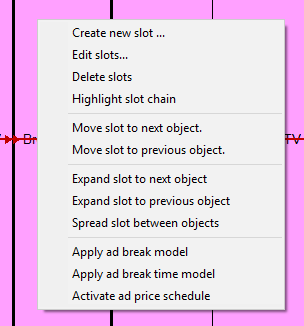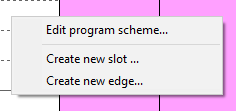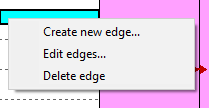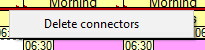1.3.2 Right Mouse Editing Options
The right-mouse menu enables various editing options for all elements within the Scheme (Slots, edges connectors, flags, etc.). Depending on the selected content (slots/grid) these right-mouse options are active or inactive. These editing options are described in the following:
Slot
| Name | Further Information |
|---|---|
| Create new slot | 2.2 Tab Planning |
| Edit slots | 3.3 Dialog Edit Scheme Slot |
| Delete slots | 2.2 Tab Planning |
| Highlight slot chain | 2.2 Tab Planning |
| Move slot to next object | 2.2 Tab Planning |
| Move slot to previous object | 2.2 Tab Planning |
| Expand slot to next object | 2.2 Tab Planning |
| Expand slot to previous object | 2.2 Tab Planning |
| Spread slot between objects | 2.2 Tab Planning |
| Apply ad break model | 3.4 Dialog Apply Ad Break Model |
| Apply ad break time model | 3.6 Dialog Apply Ad Break Time Model |
| Activate ad price schedule | 3.8 Dialog Select Ad Break Price Schedule |
Scheme Plan
| Name | Further Information |
|---|---|
| Edit program scheme | 3.2 Dialog Edit Program Scheme |
| Create new slot | 2.2 Tab Planning |
| Create new edge | 2.2 Tab Planning |
Edge
| Name | Further Information |
|---|---|
| Create new edge | 2.2 Tab Planning |
| Edit edges | 2.2 Tab Planning |
| Delete edge | 2.2 Tab Planning |
Connector
| Name | Further Information |
|---|---|
| Delete connectors | 2.2 Tab Planning |