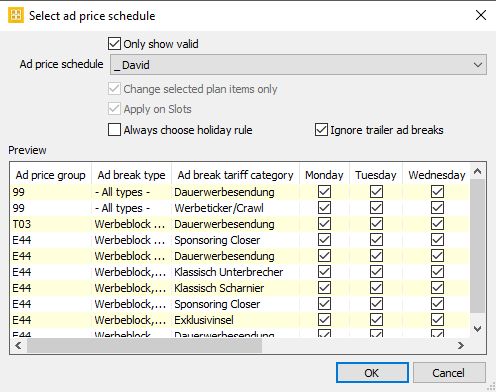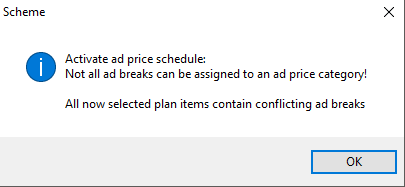3.8 Dialog Select Ad Break Price Schedule
Before you can activate an ad price schedule, it has to be defined first. This can be done in Scheme plan/Program Schedule > Ad break price schedule > Edit: 4.9 Dialog Edit Ad Break Price Schedule
With an ad price schedule you may enter ad price groups automatically into ad breaks in relation to the ad break type, ad price tariff category, days and times.
- In order to activate an existing ad price schedule please select the option Scheme plan/Program Schedule > Ad break price schedule > Activate. The following dialog opens:
- Select the desired ad price schedule from the drop down list. On an activated flag Only show valid only those ad price schedules will be listed for selection which are valid for the current date.
- Fill in all other fields. The window Preview lists which ad price groups of your selected ad price schedule is allocated to the individual ad break types, ad break tariff categories, days and times.
- Click OK. The ad price groups will be entered for the ad breaks of all slots on the basis of their scheduling (time, duration, day), while conforming to their ad break type and type tariff category etc. You may check this by opening the dialog Edit schema slot > Commercial breaks/Edit event > Advertising: 4.3.2 Reiter Werbeblöcke, 5.1.3 Tab Advertisement
- A message informs you whether assigning ad prices to the ad breaks has been successful or not:
This message informs you that for all highlighted elements in the current plan NO ad price categories could be assigned due to missing or conflicting data! In this case please check the highlighted element regarding:
- check whether the data of the ad break model applied match the data of the commercial price scheme (tariff category, ad break types, ad price groups).
- check whether the times, days and the duration of the ad breaks were entered correctly.
In case of discrepancies correct the data of the ad break model or commercial price scheme and try to activate the commercial price schedule again.
Another option is to MANUALLY insert ad price groups (and tariff categories, begin etc.) to slots: 4.3.2 Reiter Werbeblöcke, 5.1.3 Tab Advertisement
Fields
| Select ad price schedule | Only show valid | Ad price schedule | Change selected plan items only | Apply on slots | Always choose holiday rule | Ignore trailer ad breaks | |||||||
|---|---|---|---|---|---|---|---|---|---|---|---|---|---|
| Preview | Ad price group | Ad break type | Ad break tariff category | Monday | Tuesday | Wednesday | Thursday | Friday | Saturday | Sunday | Holiday | Time begin | Time end |