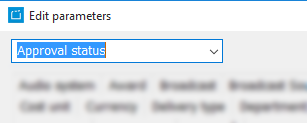1.5 Edit Parameters
The dialog Admin > Edit parameters enables you to specify parameters which can then be used in the various dialogs.
In the dialog Edit parameters above the tabs you can find a search field, which enables you to search for a tab. If you type in the parameter name, the tab will be opened.
Parameters can be specified for the following types:
- Ad cut editing types
- Ad price group
- Adress types
- AGF codes
- Approval status
- Article kind
- Article type
- Asset category
- Asset condition
- Asset format
- Attribute
- Audio codec
- Audio system
- Award
- Broadcast
- Broadcast Source
- Calendar
- Campaign Timeslot
- Cast type
- Channel
- Channel group
- Contract category
- Contract status
- Contract type
- Contracting party type
- Cost unit
- Currency
- Delivery status
- Delivery type
- Department
- Design element type
- Edit status
- Edit type
- Evaluation
- Evaluation category
- Field of responsibility
- GEMA Origin
- Genre
- Image format
- Insert type
- KatLeistung
- Keyword
- Language
- Language attribute
- License category
- License type
- Logos
- Mat.set position type/document type
- Material delivery type
- Material right
- Material right type
- Package
- Parental Rating
- Period type
- Person/Firm category
- Platform
- Playout format
- Production country
- Production format
- Program type
- Quota type
- Raster
- Reason
- RefNoTyp
- Report type
- Reruns
- Result type
- Right class 1
- Right class 2
- Rights area
- Rights category
- Rights matrix status
- Royalties kind of usage
- Sales channel
- Season group
- Series type
- Set of material category
- Soundtrack content
- Soundtrack edit type
- Source
- Stock
- Stock type
- Tariff category
- Text source
- Text type
- Title type
- Trailer type
- Type of genre
- Value attribute
- Ver Image
- Ver Sound
- Version type
- Videobitrate
- Videocodec
- VOD bonus
- VOD charging
- VOD DRM
- VOD navigation
- VOD price category
- Window type