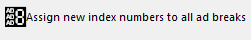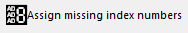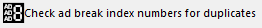2.3 Tab Scheme Plan
In this tab you can press the following buttons:
| Icon | Label | Description |
|---|---|---|
| Save | Saves the current slot template. | |
| Ad break model | Opens the ad break model menu, which is described in the following two entries. | |
| Apply | Opens the dialog Apply ad break model. | |
| Edit | Opens the dialog Edit ad break model. | |
| Ad break time model | Opens the ad break time model menu, which is described in the following two entries. | |
| Apply | Opens the dialog Apply ad break time model. | |
| Edit | Opens the dialog Edit ad break time model. | |
| Ad break price schedule | Opens the ad break price schedule menu, which is described in the following two entries. | |
| Activate | Opens the dialog Select ad price schedule. | |
| Edit | Opens the dialog Edit ad price schedule. | |
| Ad break index number | Opens the ad break index number menu, which is described in the following three entries. | |
| Assign new index numbers to all ad breaks | Assigns new index numbers to all ad breaks. | |
| Assign missing index numbers | Adds missing index numbers. | |
| Check ad break index numbers for duplicates | At each coding process it makes sense to check the slot template for duplicates. A duplicate is generated if there are two identical combinations of the coding positions 1 & 2, 3 & 4 and 7 & 8 within one GFK day (03.00 to 03.00). Example: 01 14 12 01 and 01 14 17 01 = Dupliate coding Select the option Check ad break index numbers for duplicates in the header. | |
| Check scheme | his function checks the slot template for overlaps or conflicts. |