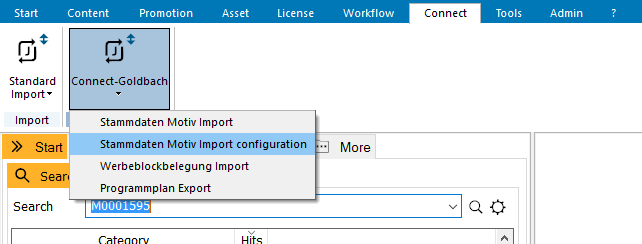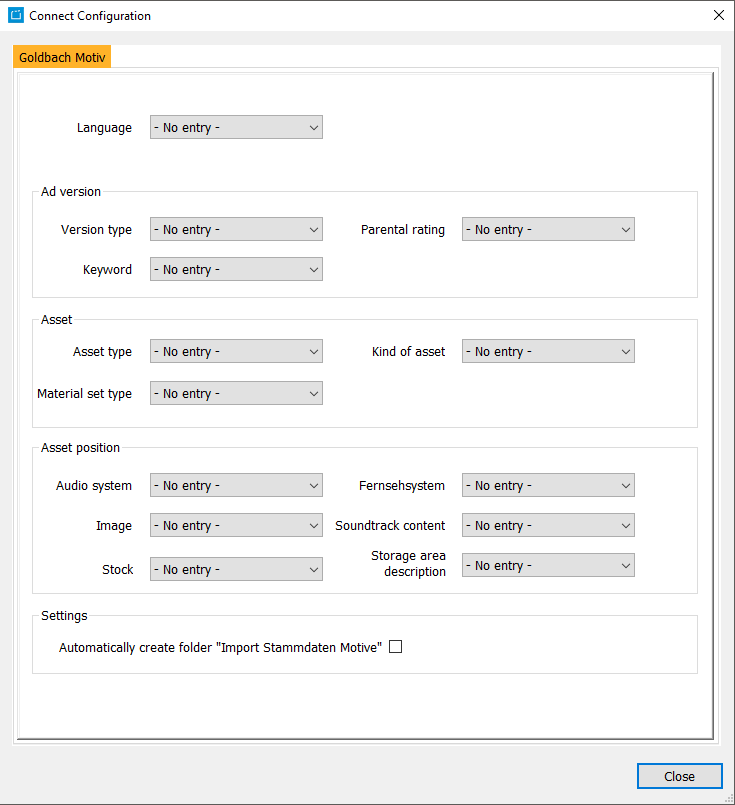1.13.7.2 Connect Goldbach
Description
Connect Goldbach serves as an interface between the CreateCtrl Suite and Goldbach Media. It seamlessly integrates into the ad break scheduling process of the CreateCtrl Suite.
Usage
After you have completed your program grid including all ad breaks, please start the AdSales Export. This will export the program grid including all ad breaks. Then, the exported file can be transmitted to Goldbach.
Before you proceed in the Planner, you have to do the Stammdaten Motiv Import and the Werbeblockbelegung Import. The first one will import the metadata of the commercials and connect them with their material. The second one will import the scheduling of the commercials and integrate them into the planning grid.
Configuration
With the configuration, you can customize the interface. You can open the configuration in the header Connect > Connect-Goldbach > Stammdaten Motiv Import Configuration.
The following things can be configured:
| Category | Name | Description | Link |
|---|---|---|---|
| Language | This field determines the language of the imported commercial version and the asset. | Language | |
| Ad version | Version Type | This field determines the version type of the imported commercial version. | Version Type |
| Keyword | This field determines a keyword for the imported commercial. You can search for that keyword later. | Keyword | |
| Parental Rating | This field determines the default parental rating of the imported commercial version, e.g. "Unknown". | 7.5.1 Tab General | |
| Asset | Asset Type | This field determines the asset format of the asset. | Asset Format |
| Material Set Type | This field determines the set of material category of the asset. | Set of Material Category | |
| Kind of Asset | This field determines the asset category of the asset. | Asset Category | |
| Asset position | Audio System | This field determines the audio system of the asset position. | 6.3.2 Tab Asset Position |
| Image | This field determines the image format of the asset position. | 6.3.2 Tab Asset Position | |
| Stock | This field determines the stock of the asset position. | Stock | |
| Fernsehsystem | This field determines the TV system of the asset position. | 6.3.2 Tab Asset Position | |
| Soundtrack content | This field determines the soundtrack content of the asset position. | Soundtrack Content | |
| Storage area description | This field determines the storage area type of the asset. | Stock | |
| Settings | Automatically create folder "Import Stammdaten Motive" | If this flag is activated, the first import automatically creates the folder Import Stammdaten Motive. Every commercial version will be linked in this folder. | 3.8 Folder |
Technical Structure
This chapter describes the technical structure of the import and export files.
General Formats
| Type of Data | Allowed Characters | Example / Explanation |
|---|---|---|
| Date | 0 - 9, . (dot) | ISO 8691 DD.MM.YYYY Example: 30.01.2018 |
| Time | 0 - 9 | Number of milliseconds, which have passed since the first of January 1970 in UTC (Universal Coordinated Time). |
| Period of Time | 0 - 9 | Number of milliseconds between two times. |
| Characters | A - Z, a - z, 0 - 9 | Semicolons (;) are not allowed. |
| Number | 0 - 9 | All non-negative integers. |
AdSales Export
Data Set Structure
| Type of Data | Required | Description | |||||||||||||||
|---|---|---|---|---|---|---|---|---|---|---|---|---|---|---|---|---|---|
Senderkennung | Characters | X | Abbreviation of the channel name. | ||||||||||||||
Kalendertag | Date |
| Broadcast date, dateline 24:00 Uhr Format: DD.MM.YYYY Example: 30.02.2010 | ||||||||||||||
GfK-Tag | Date | X | Broadcast date, dateline 03:00 Uhr Format: DD.MM.YYYY Example: 30.02.2010 | ||||||||||||||
Start | Time | X | Start time of the element (UTC) | ||||||||||||||
Dauer | Period of Time |
| Duration of the element in milliseconds | ||||||||||||||
Ende | Time | X | End time of the element (UTC) | ||||||||||||||
Titel | Characters |
| Title of the element | ||||||||||||||
Kategorie | Characters |
| Category of the program type (has to be created in the ContentExplorer first): Examples:
| ||||||||||||||
Werbeblock Typ | Characters |
| Tariff category abbreviation (has to be created in the ContentExplorer first): Examples:
| ||||||||||||||
Tarifart | Number, 1 - 99 |
| Code of the tariff category | ||||||||||||||
Preisgruppe | Number, 1 - 99 |
| Code of the prize group | ||||||||||||||
Einsatzstunde | Number, 0 - 23 |
| Hour of the broadcast | ||||||||||||||
Endziffer | Number, 0 - 99 |
| Consecutive number | ||||||||||||||
Optimale Minute | Number, 0 - 59 | X | Has to be filled in the first element of the broadcasting day. Read more about the perfect minute here. |
Stammdaten Motiv Import
Data Set Structure
| Layer | Tag | Attribute | Description | Relation | Format | Required |
|---|---|---|---|---|---|---|
| 1 | MotivImport | 1 | X | |||
| 2 | Header | ExportNummer ErstellungsDatum Ersteller Typ | Number of the export Creation date Creator Type: M = Motive, D = Designelement | 1 | DD.MM.YYYY HH:mm:ss | X |
| 2 | Motivbeitrag | ID Aktiv | Unique ID of the motive Flag Aktiv: 1 = Active, 0 = Inactive | 1..n | X | |
| 3 | Titel | Title | 1 | X | ||
| 3 | Referenznummer | Number | 1 | X | ||
| 3 | Laenge | Length in frames | 1 | X |
Werbeblockbelegung Import
Data Set Structure
| Layer | Tag | Attribute | Description | Relation | Format | Required |
|---|---|---|---|---|---|---|
| 1 | WerbeblockbelegungExport | 1 | X | |||
| 2 | Header | ExportNummer ErstellungsDatum Ersteller Typ | Number of the export Creation date Creator Type: M = Motive, D =Designelement | 1 | DD.MM.YYYY HH:mm:ss | X |
| 2 | Medium | Kennzeichen | Abbreviation of the channel | 1 | X | |
| 3 | Position | Tag | 1..n | X | ||
| 4 | POS | 0..n | X | |||
| 5 | EventID | Kodierung Startzeit | Unique Event ID, which was taken from the ContentExploerer Ad break number Start time in UTC | 1 | ||
| 5 | BUCHUNGID | Unique unchanged ID of a commercial in MYDAS | 1 | X | ||
| 5 | Referenznummer | MaterialID of the Motive | 1 | X | ||
| 5 | Position | Position (consecutive number within the broadcasting day) | 1 | X |