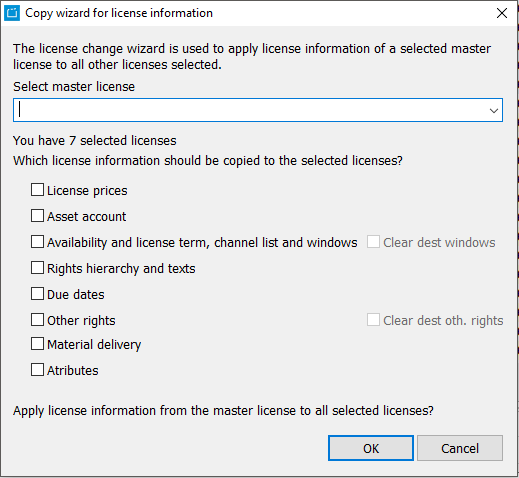5.7 Copy Wizard License Information
The copy wizard for license information enables users to copy data from an existing master license. In areas which allow for multiple entries, data saved in the license is not overwritten, but the data saved in the master license is added as additional entries.
The dialog copy wizard license information can be opened via the following (please note that, in order to open the wizard, at least 3 licenses have to be highlighted):
- Search area, tab License > License: Right-Click a license: Wizards > Copy Wizard license information
- Dialog Edit contract, tab Licenses, button Copy wizard license information
The dialog Copy wizard license information displays a drop-down list in which you can select the master license from which license information will be copied. By ticking the corresponding boxes, you can specify the data that should be applied to the selected licenses.
- License prices (only one entry is possible; if the selected licenses already have license prices, these will be overwritten by the master license‘s price)
- Asset account
- Availability and license term, channel list and windows (here you have to decide, whether you want to clear dest windows or not. If you choose not to clear the destination windows, the new windows of the master license will be added to the already existing windows)
- Rights hierarchy and texts
- Due dates
- Other rights (here you have to decide, whether you want to clear dest oth. rights (destinations other rights) or not. If you choose not to clear the other rights of the destination, the new other rights of the master license will be added to the already existing other rights)
- Material delivery
- Attributes (this option does not overwrite existing attributes, it only adds attributes)
Click on OK to apply information from the master license to the selected licenses.