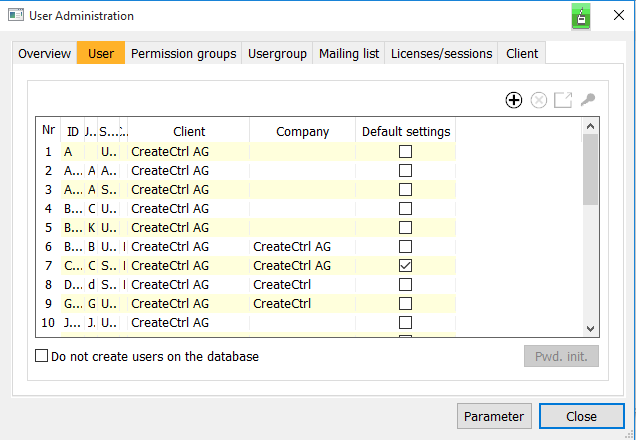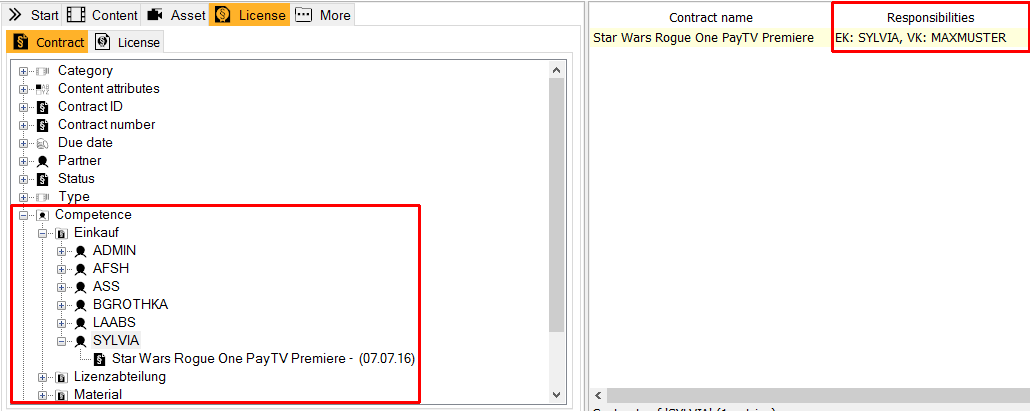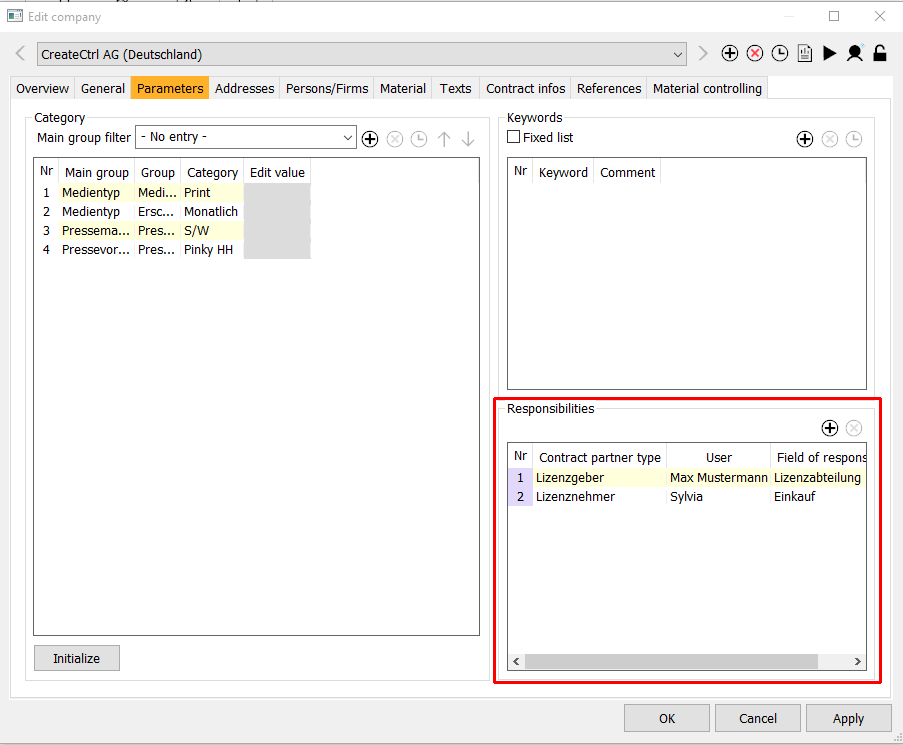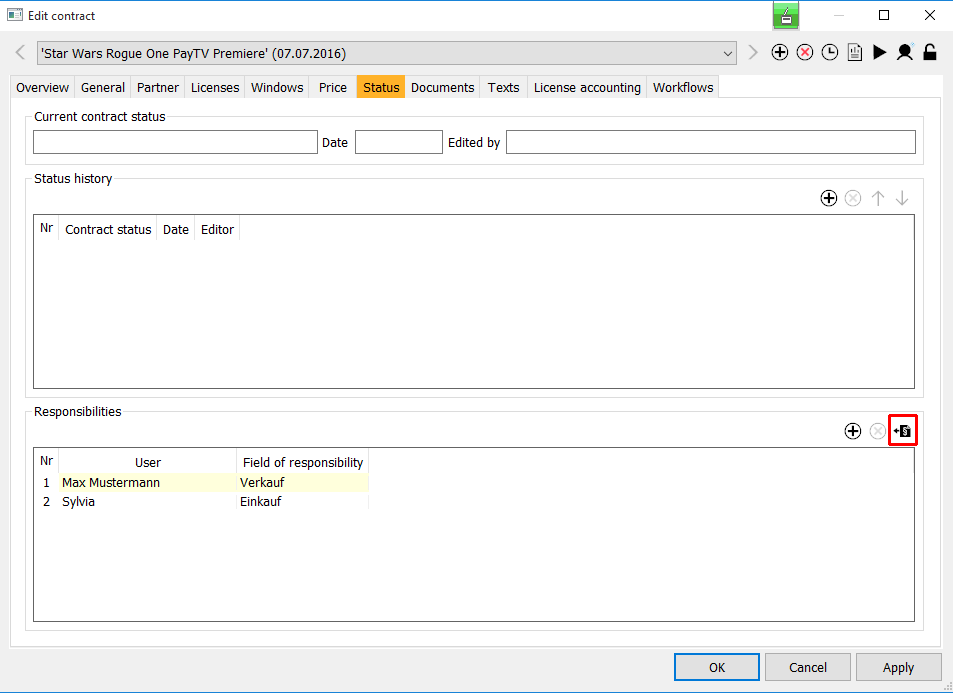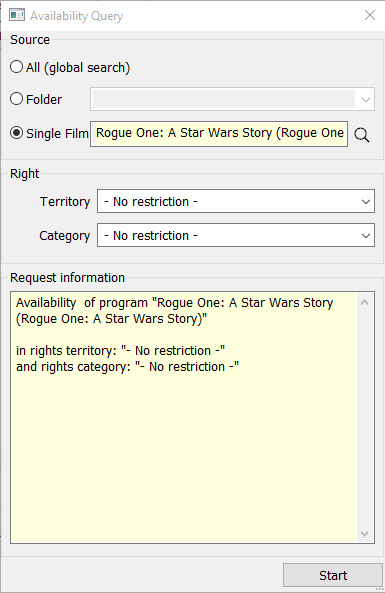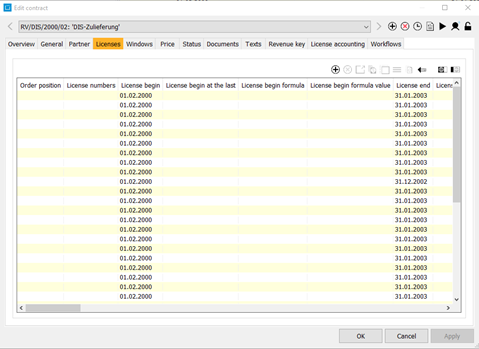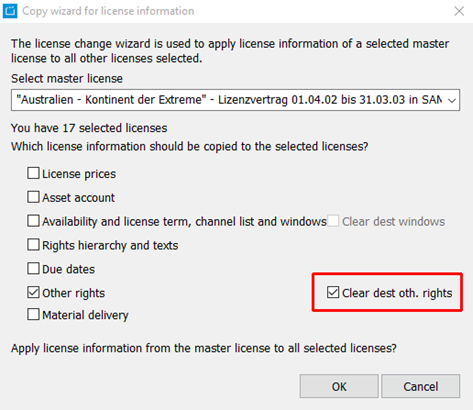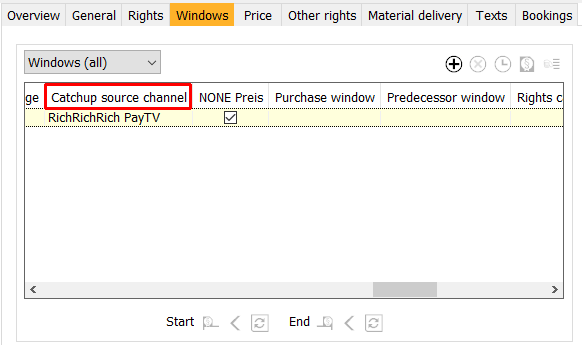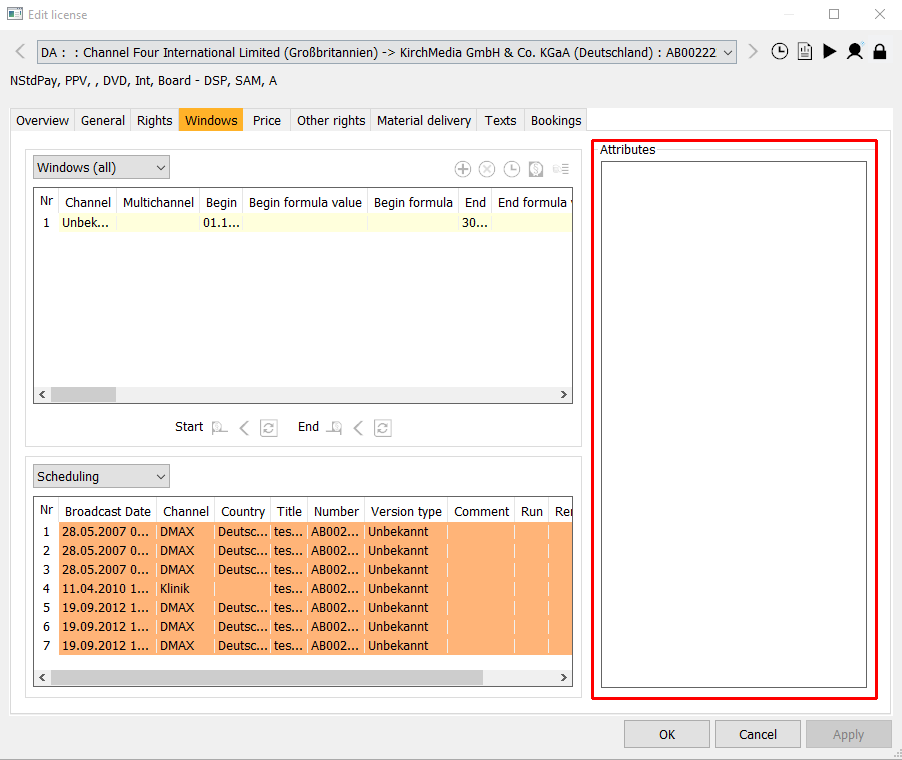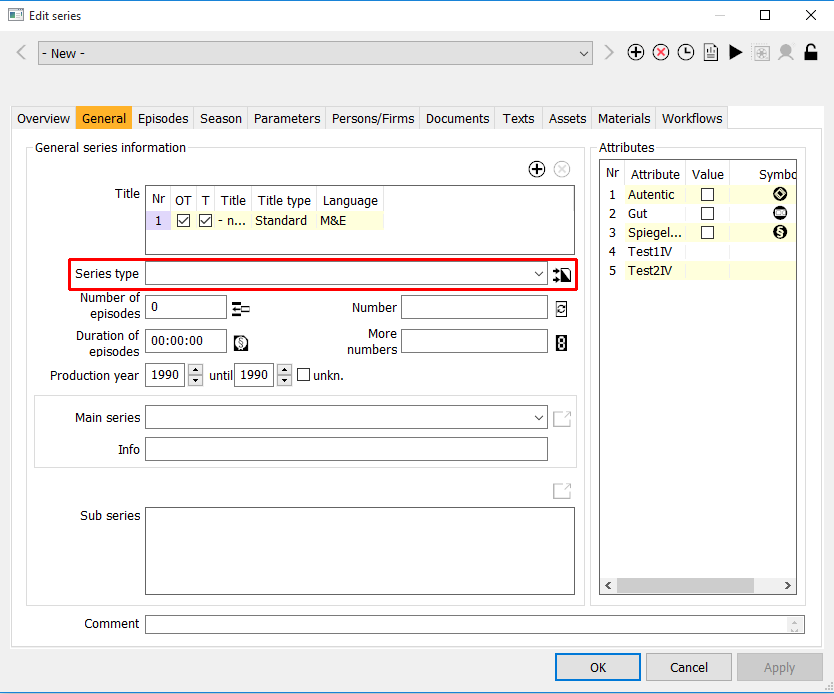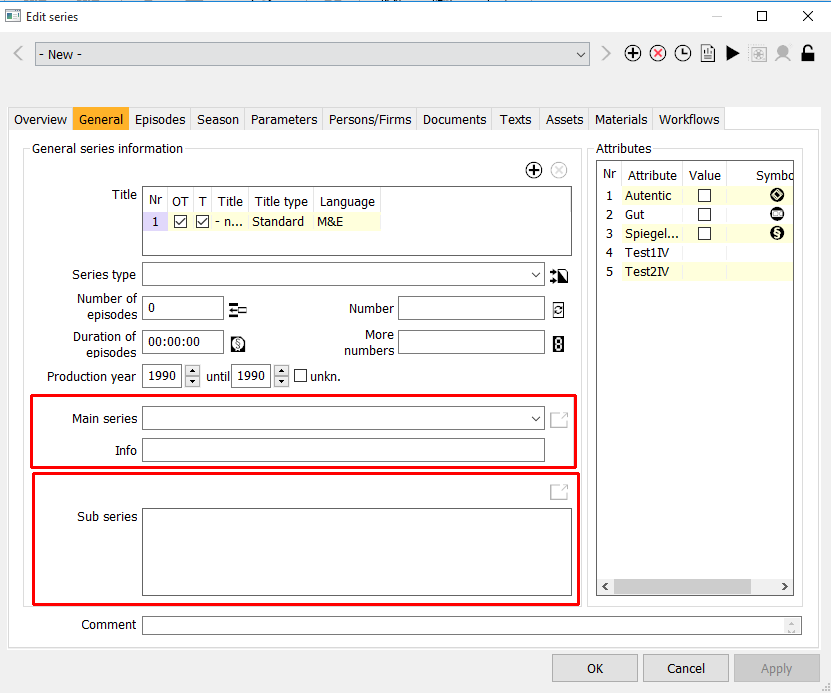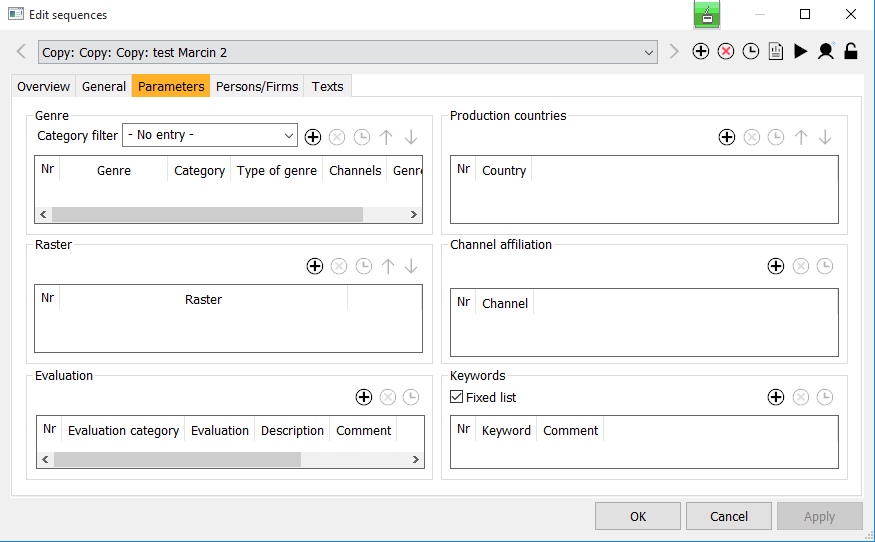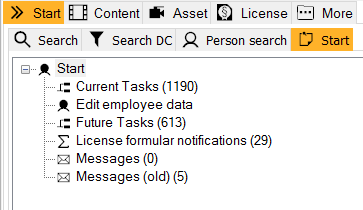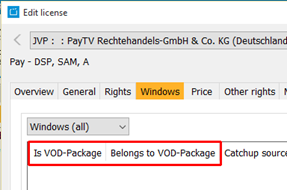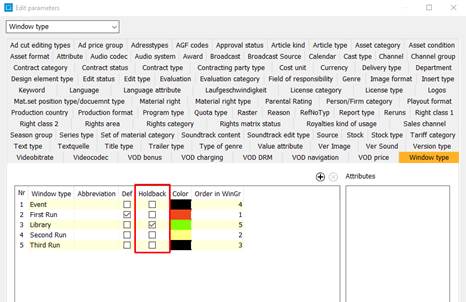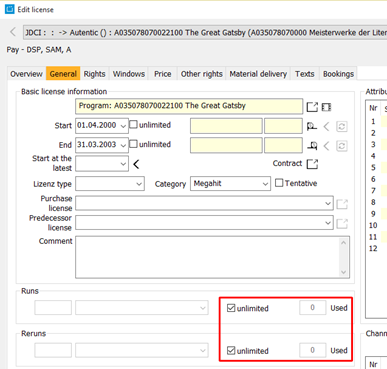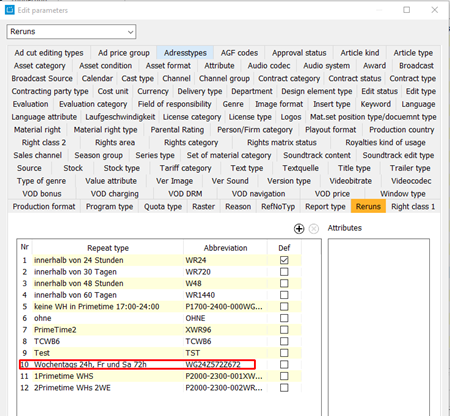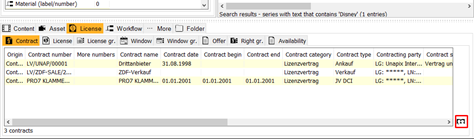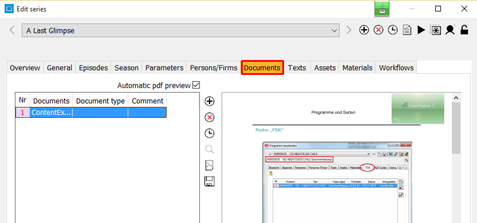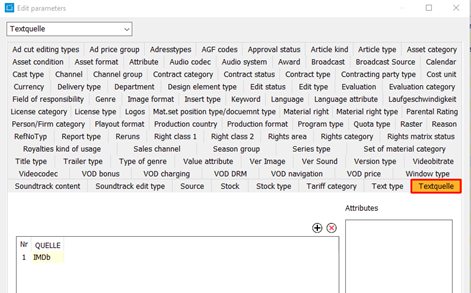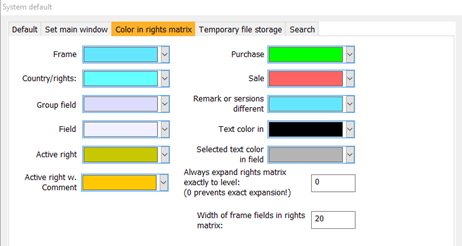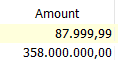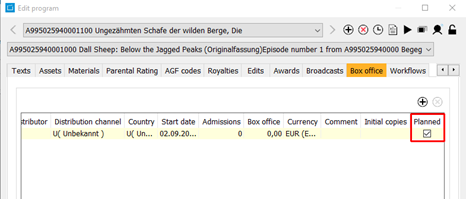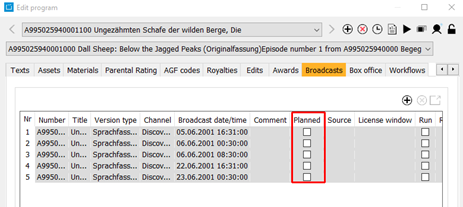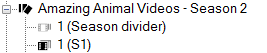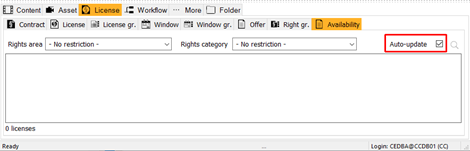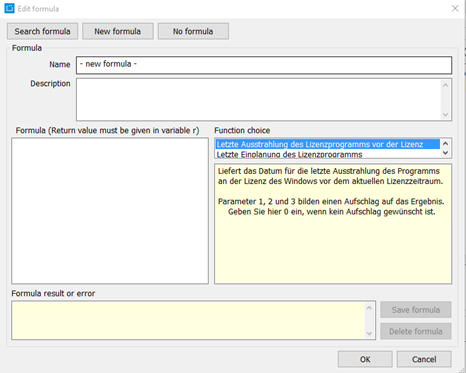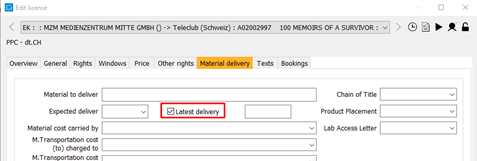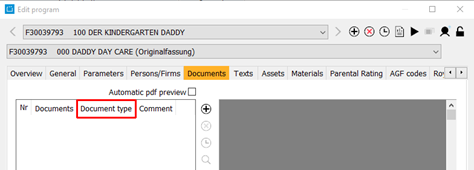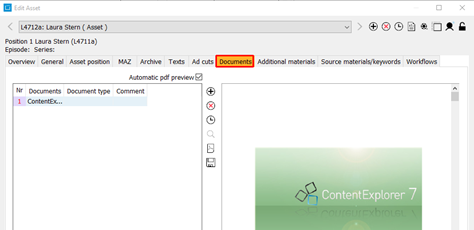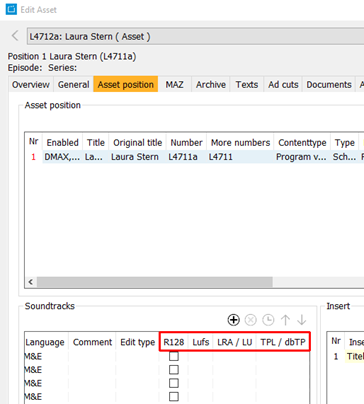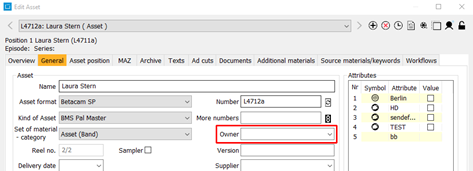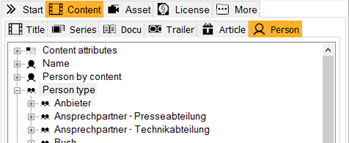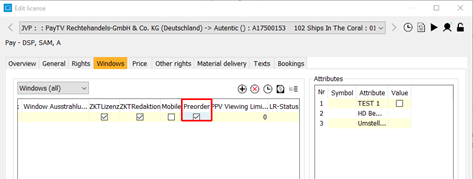Version 7.5
| Page | New Feature | Further information |
|---|---|---|
| General | The tab User of the dialog User Administration now contains the column Default settings, which defines the default settings of a new user. The new user will get the default settings, as soon as he logs on for the first time.
| 1.11.1.1 Tab User |
| Contracts/ Licenses | Responsibilities, which can be maintained in Edit contract > Status > Responsibilities, are now shown in the contract tree, License > Contract > Competence. Additionally, contracts in the results area now show the column Responsibilities.
| |
| Contracts/ Licenses | It is now possible to maintain responsibilities of a company in Edit company > Parameters > Responsibilities. This is important, if certain employees are responsible for certain companies and contracts with that companies. The button Takes over the responsibilities from the contract partners in Edit contract > Status > Responsibilities can take over the selected employees of the company.
| |
| Contracts/ Licenses | The Availability Query now contains a new section Source, where you can choose, which movies the search includes. You can now search global, single folders or single movies.
| Verfügbarkeitsanalyse |
Contracts/ Licenses | The tab „Licenses“ of the dialog „Edit contract“ has been extended by several new columns.
| 5.1.3 Tab Licenses |
Contracts/ Licenses | The copy wizard for license information can now delete existing “other rights”, so that the new rights overwrite any existing rights. This works like the option “Cleardestwindows”.
| 5.7 Copy Wizard License Information |
| Contracts/ Licenses | A new field Catchup source channel has been added to the window and the evaluation scheme of the window. This enables the VoD Catchup process.
| 5.2.3 Tab Windows |
| Contracts/ Licenses | A window (dialog Edit license, tab Windows) can now have attributes.
| 5.2.3 Tab Windows |
| Programs/ Series | It is now possible, to define series types of series. Series types can be created and maintained in Admin > Edit parameter > Series type.
| 3.3.1 Tab General |
Programs/ Series | You can now define main series and sub series. For every series, a main series can be defined in the field Main series in the tab General. In the declared main series, the sub series will be shown in Edit series > General > Sub series. This can be used, if you want to maintain seasons as series. In this case, you can use the field Info for season numbers.
| 3.3.1 Tab General |
| Programs/ Series | The tab Content now contains the two buttons Multiedit series and Multiedit sequence. These buttons make it possible, to edit multiple series or sequences at the same time. Select multiple series or sequences in the results area und go to one of the following buttons:
| |
| Programs/ Series | The dialog Edit sequences now contains the tabs Person/Firms and Parameters, just like the dialog Edit series.
| 3.5 Edit sequences |
| Page | New Feature | Further information |
|---|---|---|
Contracts/Licenses | A new extension of the license time frame formulas enables detailed analysis of referenced purchase relationships, contract data and evaluation windows. The person responsible for the contract will get notifications of the submitted changes in the tab Start > Start. Notifications of changes are send to the person responsible for the contract. Collective processing is possible.
| 10.2 Persönliche Startseite (Start > MyPage) |
Contracts/Licenses | The license window has been extended by various new features, such as: runs can now be defined by window types, windows of series seasons can be bundled and purchase windows can be referenced.
| 5.2.3 Tab Windows |
Contracts/Licenses | Holdbacks (= minimum distances between events such as PayTV premiere and FreeTV premiere) can be applied in two different ways:
| |
Contracts/Licenses | For licenses with an unlimited number of runs, a number of executed runs has been added.
| 5.2.1 Tab General |
Contracts/Licenses | In addition to the normal rerun period (WG24/WR24), it is also possible to specify exempted days. The rule is as follows: Zdxxx d=day 1Mo 2Di 3Mi 4Do... xxx number of hours. The rules regarding the reruns have to be specified before the rules regarding the days (i.e. WG24Z572 instead of Z572WG24). Example: WG24Z572Z672 = weekdays 24 hours, Friday or Saturday 72 hours. This changes can be made in Admin > Edit parameters > Reruns.
| Reruns |
Contracts/Licenses | Responsibilities of persons or groups can be added as „contract partner type“ to a contract. With the new option „limit personal relations to contract“, search results will only show licenses and windows, in which the person is a part of the contract. Other search results, such as „cast“, will not be displayed.
| 1.10 Details Area |
Contracts/Licenses | The new change assistant can verify the changes made to the contractual period for all licenses of the contract. For the admissibility, a plausibility check is made and warnings can be displayed. Changes are not prohibited after all. | |
| Contracts/ Licenses | In the dialog Edit contract, tab Licenses there are now the buttons Show all rights categories | |
Programs/Series | As in assets and in contract dialogs, there has been added a document maintenance for series, in which new document types can be created.
| 3.1.4. Tab Documents |
Programs/Series | A new column „source“ has been added to the tab „Texts“ in „Edit program“. Its values can be edited in Admin > Edit parameter > text source.
| 3.1.5. Tab Texts, 1.5 Edit Parameters |
Programs/Series | Three new columns have been added to the tab „Royalties“ in the dialog „Edit program“: „Labelcode“, „EAN UPC“ and „ISRC“.
| 3.1.10 Tab Royalties |
Contracts/Licenses | The visualization of the evaluation windows has been enhanced by a better coloration and smarter representation of the data. | |
General information | The display of the matrix of rights can now be individually adjusted by changing the text- and selecting colors. This can be done in the coloration options dialog of the matrix of rights (Admin > Options > Color in rights matrix).
| 1.6 Options and Program Options |
General information | Numbers are now aligned right and dots divide huge numbers every three digits for better readability.
| |
Contracts/Licenses | There is now a field „Planned“ in „Box office“ and in „Broadcasts“.
| |
Contracts/Licenses | Exclusive and non-exclusive licenses are now color-coded in the display, inspection and query of availability. Time barriers are emphasized with simply recognizable colors and get visible, if the flag „barrier“ of the license type is set. | License Type |
Programs/Series | Seasons in the tree „Series“ now have different symbols depending on how they were created. Seasons, which were created with a season divider have a different symbol than seasons, which were created in the tab „Season“ of the dialog „Edit series“.
| |
Contracts/Licenses | Licenses now can be represented in lists, sorted by both the type or the area of the agreement. Three columns have been added to the list of results, which summarize „FSK rating“, „length“ and „language“ of other versions. | 5.2.2 Tab Rights |
| Contracts/Licenses | The utilization pattern was extended by Type and Area of the agreement. | 5.5 Utilization pattern |
Contracts/Licenses | The new button „auto-update“ of the tab „availability“ in the data object bar enables to keep a chosen rights area and rights category and to query them directly when marked programs are shifted. The repeated query in the data object bar will thereby become unnecessary. | 1.10 Details Area |
Contracts/Licenses | Towards the end of a license time frame or an evaluation window the license time frame can be adjusted automatically by a subsequent license. This option can be applied by an adjustment of the license time formula, which recognizes the last run of the expiring license.
| 5.8 Dialog Formula Editor |
General information | So far the availability query did only consider the original versions, now other versions are considered as well. | Verfügbarkeitsanalyse |
Material | During the acquisition of contract data, a „last delivery date“ can now be recorded. The „last delivery date“ generates an action and a deadline, which are being settled by the delivery.
| 5.2.5 Tab Material Delivery |
Material | The name of the field „Material set position type“ has been changed to „Document type“.
| 3.1.4. Tab Documents |
Material | The dialog „Edit asset“ has been extended by the tab „Documents“, in which documents for the asset can be uploaded (like the tab „Documents“ in the dialog „Edit contract“).
| 6.3 Dialog Edit Asset |
Material | The soundtrack information (dialog „Edit asset“ - „Asset position“ tab) now also contains the audio parameters „Lufs“, „LRA/LU“, „TPL/dbTP“ and„EBUR128“.
| 6.3.2 Tab Asset Position |
Material | The tab „General“ of the dialog „Edit asset“ has been extended by the field „Owner“. The listed owner is also shown in the tab „Asset“ of the dialog „Edit program“.
| 6.3.1 Tab General |
Persons/Companies | The display of persons is now structured by generic terms (person type), like „production“ or „cast“. Generic terms can be maintained as parameters.
| |
Query generator | A query about all broadcasts can be limited to a certain period or to certain rights and can be exported as a report. | |
Workflows | Notifications to users can be triggered by three different events: a passed step in the process, an action of license or contract or an event in formula values. | |
VOD scheduling | A flag „Preorder“ has been added to the window.
| 5.2.3 Tab Windows |
VOD scheduling | The following feature has to be activated customer specific: A new daily automatic VoD evaluation of all VoD licensees can calculate the daily avails of the allocation of VoD rights. This is initiated by a daily import of take numbers. The evaluation of the take numbers can be done by the following criteria: title, costumer, platform, arbitrary time periods or filtered by criteria like „HD/ SD“, „VOD type“, „CURRENT/LIBRARY“. |