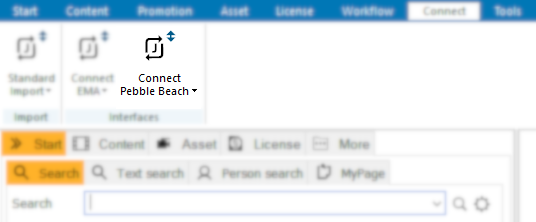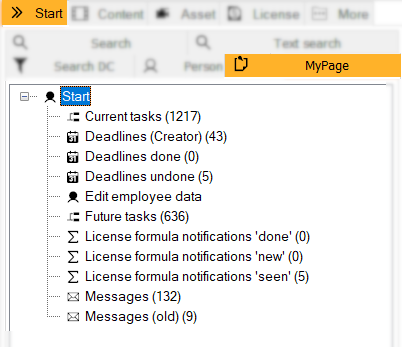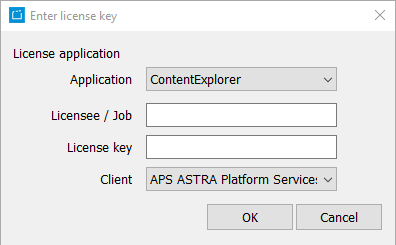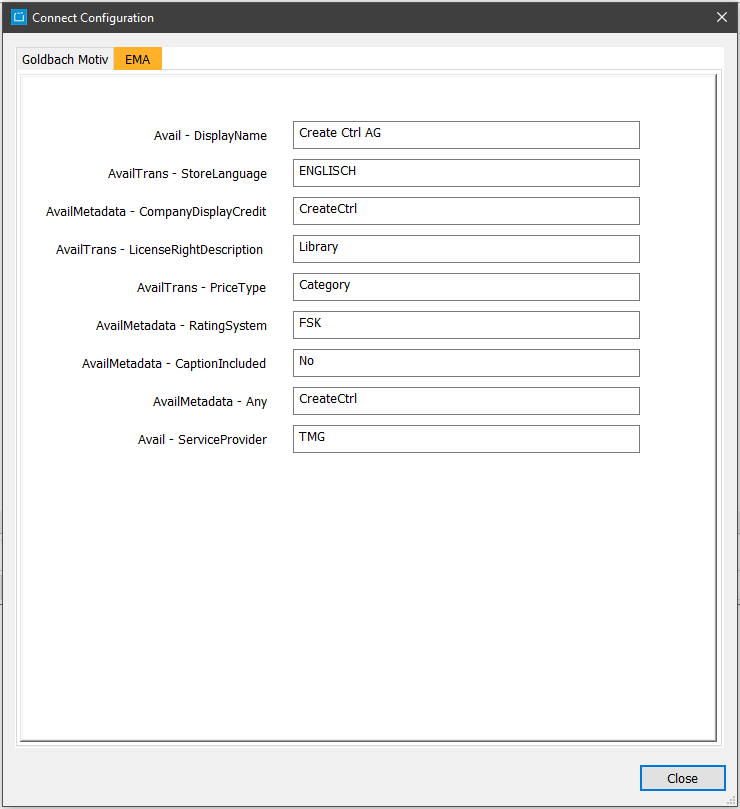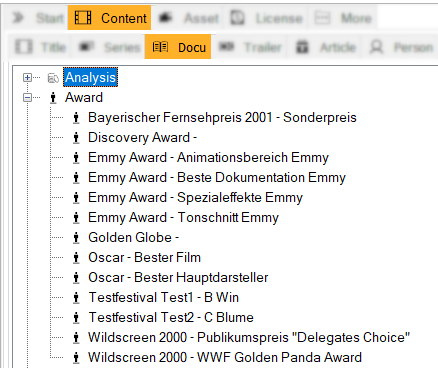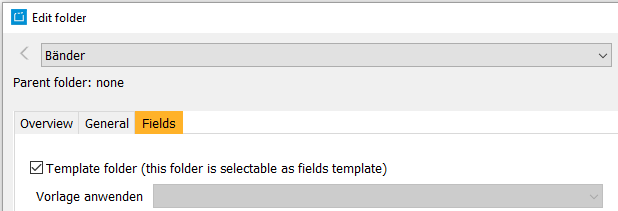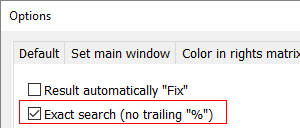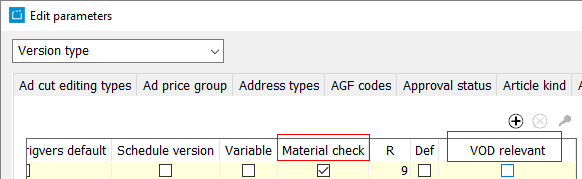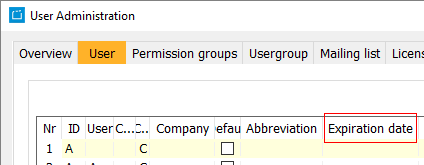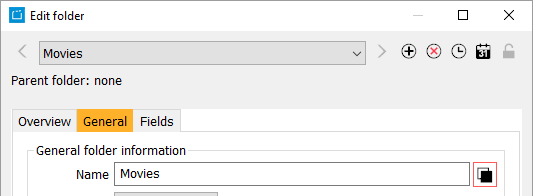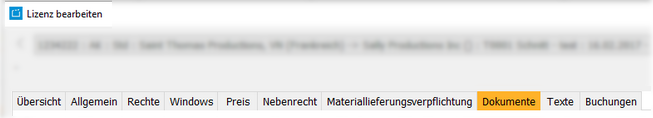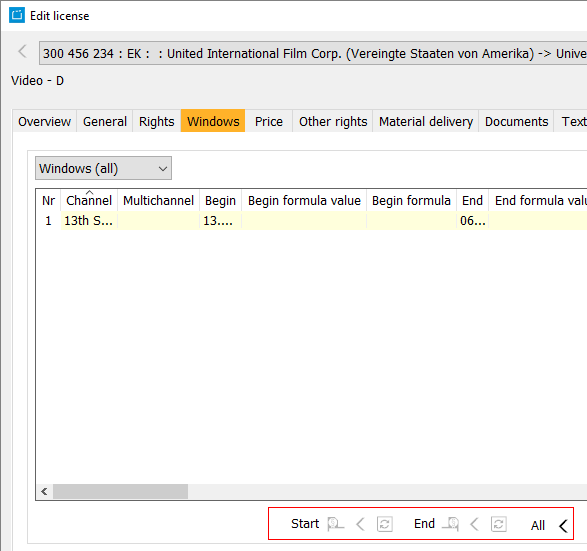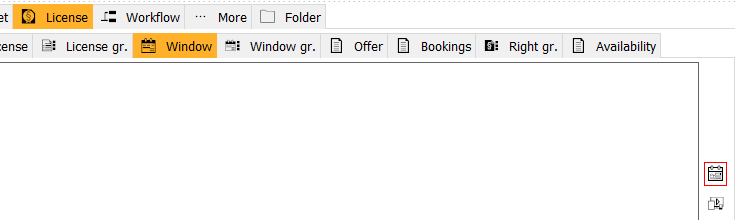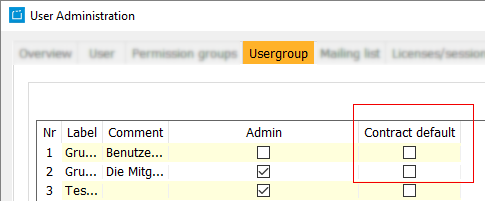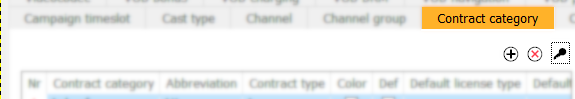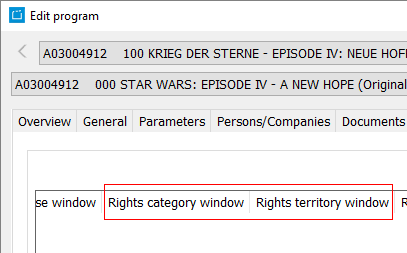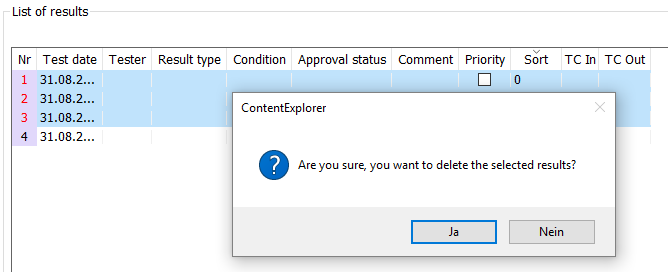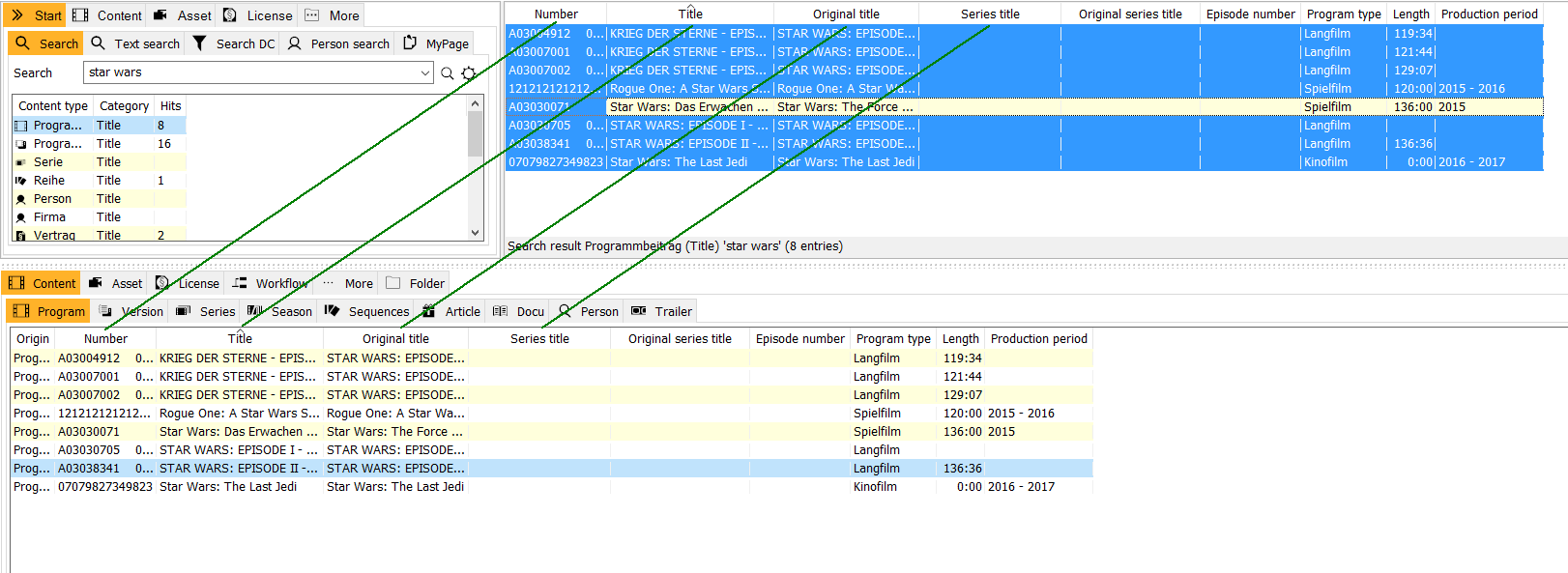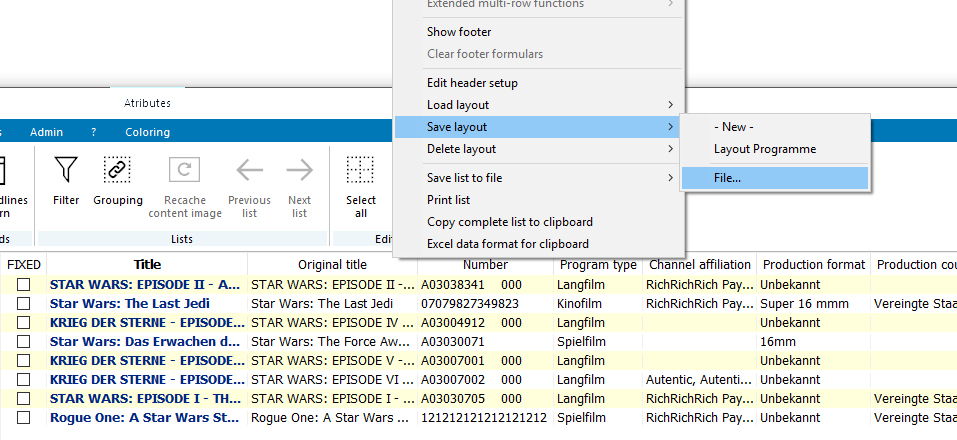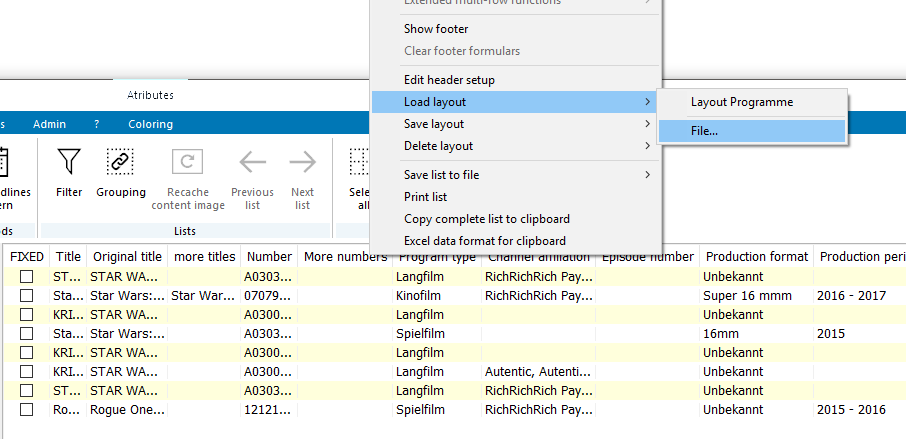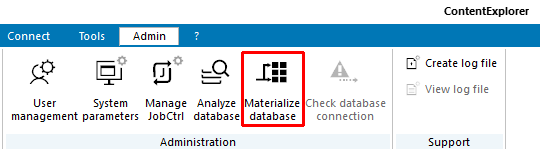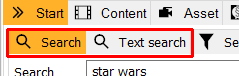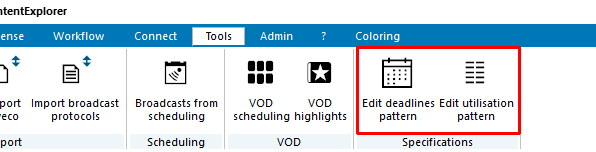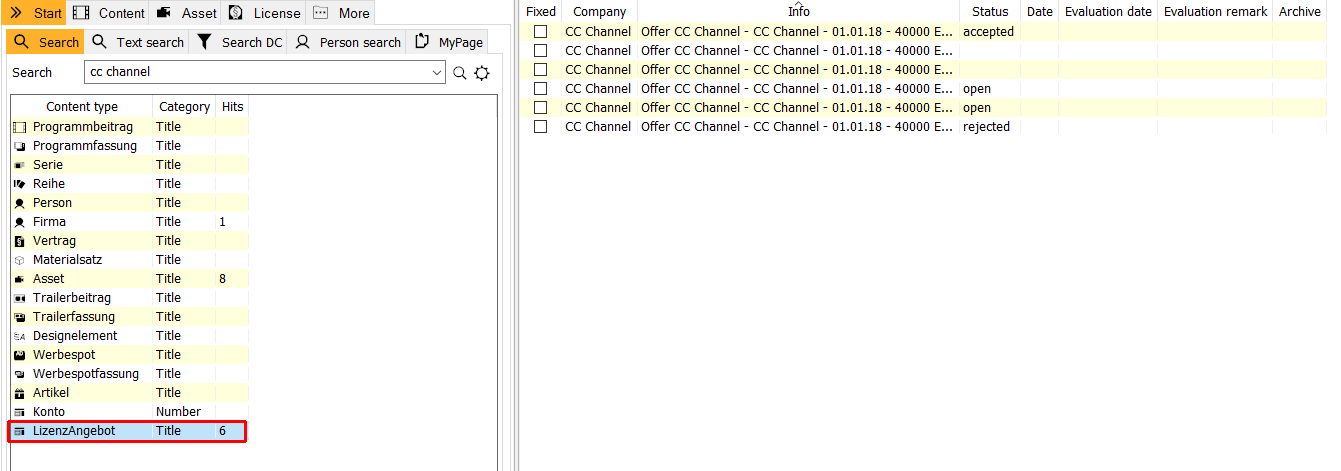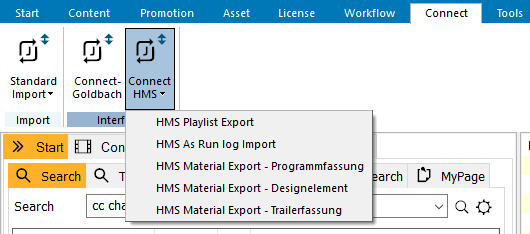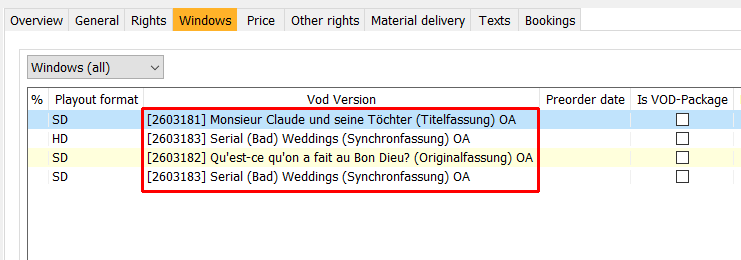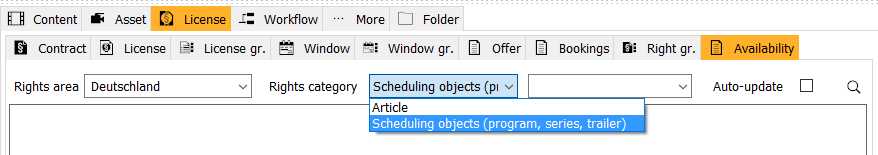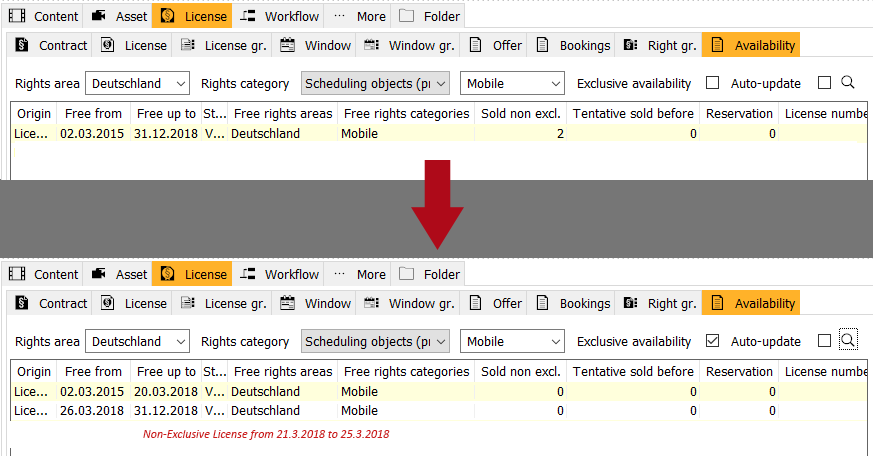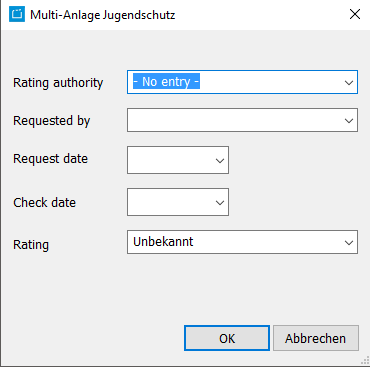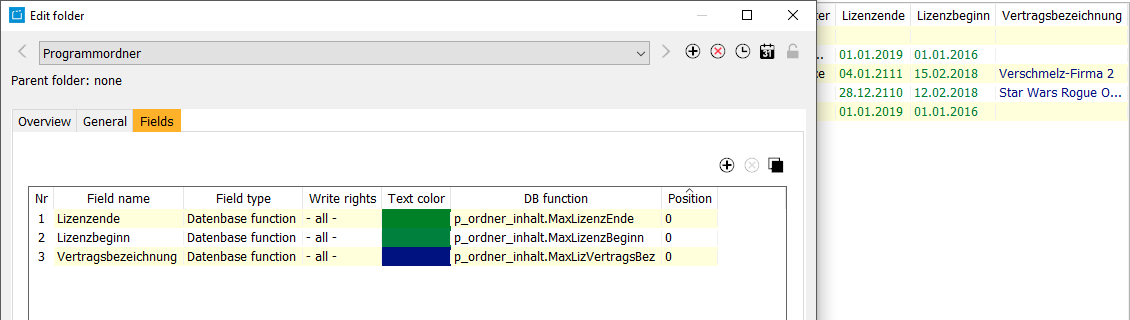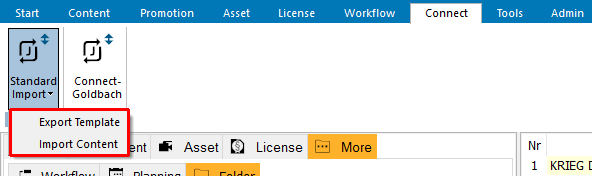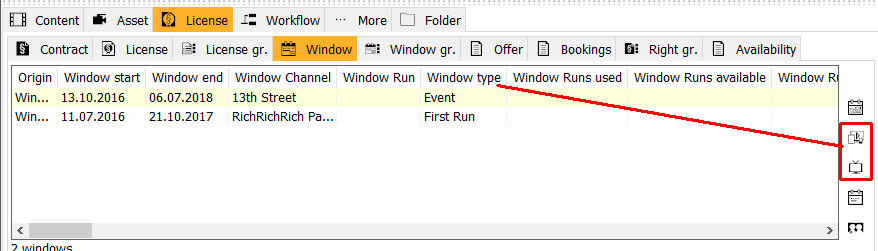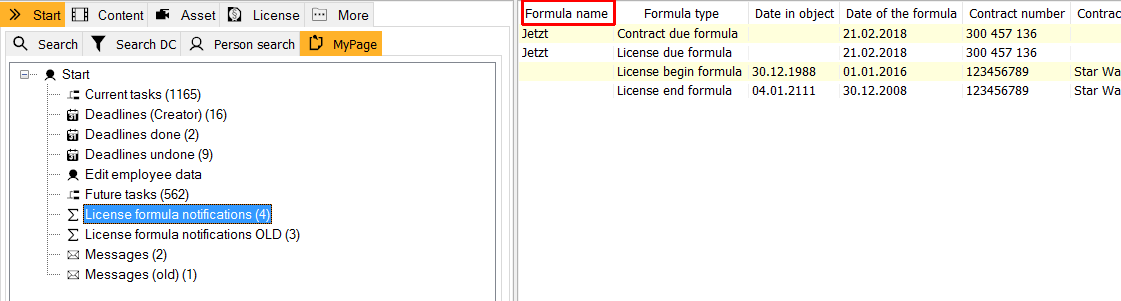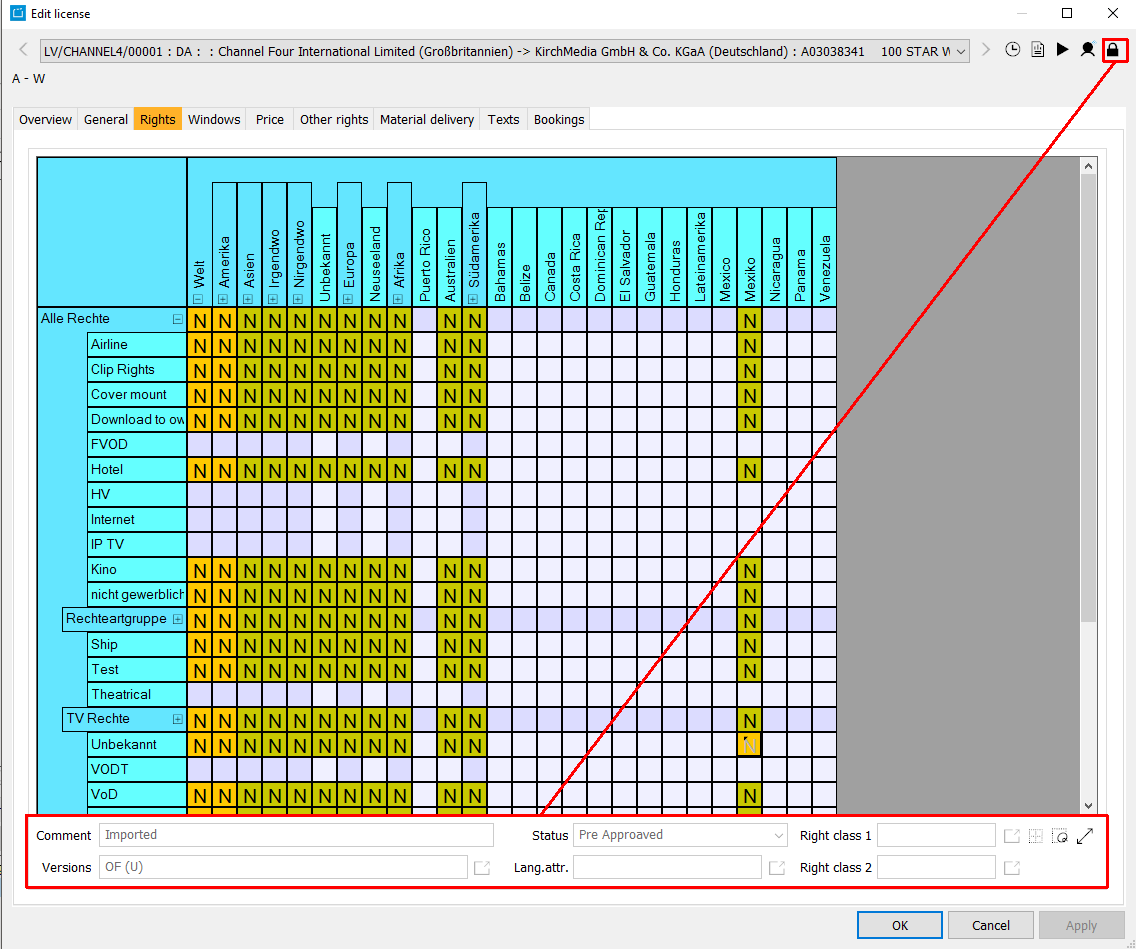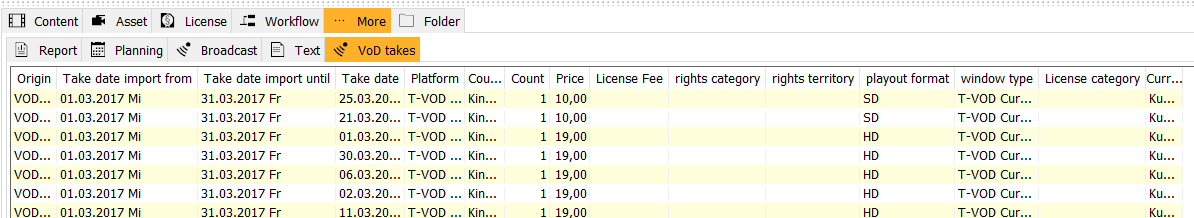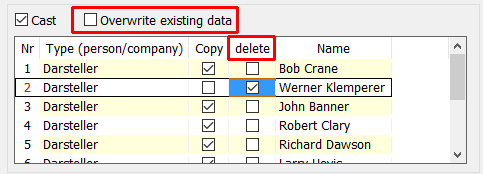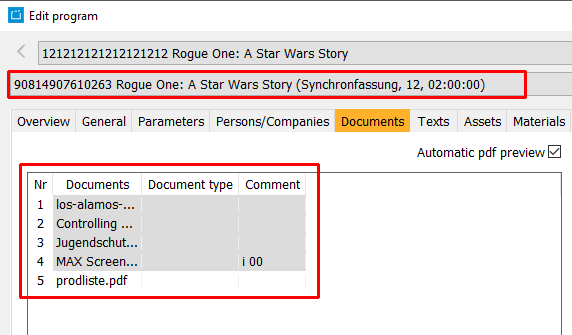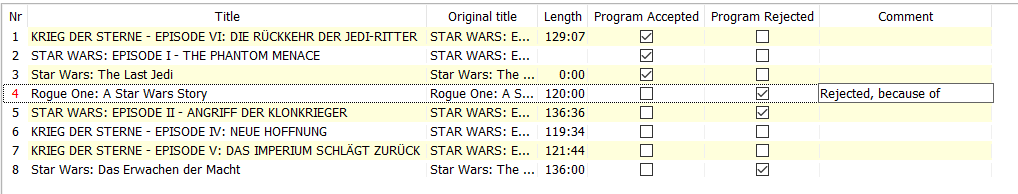ContentExplorer User Documentation Home
Welcome to the user documentation of the CreateCtrl Suite 10.
This space is entirely about the ContentExplorer. For other products of the CreateCtrl Suite 10, see here.
Table of Contents
New Features
Version 10.2.0
| Page | New Feature | More Information |
|---|---|---|
| General | User settings can now be reset individually for each user to an previous status.
| 1.11.2.7 App settings |
| Page | New Feature | More information |
|---|---|---|
| General | For customers with the associated license, the ribbon Connect now has the Pebble Beach interface.
| 1.13.7 Ribbon Connect |
| Page | New Feature | More Information |
|---|---|---|
| Workflows | License formular notifications can now be marked as "done", "new" or "seen" with the context menu. They will be displayed in the equal named categories within the MyPage section.
| |
| General | With the help of the user management, licensee and license keys can now be entered.
| Reiter Lizenzen/Sessions |
| General | With the help of the user management, licnense keys can now be entered and managed for applications from the CreateCtrl Suite and the CreateCtrl WebSuite. | Reiter Lizenzen/Sessions |
| Page | New Feature | More Information |
|---|---|---|
| General | With the configuration dialog within the ribbon connect, the results of the EMA export can be set and defined.
| 1.13.7 Tab Connect |
| Contracts/Licenses | The ribbon Subscriber costs within the dialog Edit contract now contains the condition subscriber flat fee. | 5.1.7 Reiter Lizenzabrechnung |
| Contracts/Licenses | The column Order position in the dialog Edit contract > Licenses has been renamed to Contract position. | 5.1.3 Tab Licenses |
| Contracts/Licenses | The dialog collective processing of licenses now contains two dialogs which enables defining the number of runs and reruns. In addition, rules can be set or the number be marked as unlimited. | 5.3 Dialog Lizenz Sammelbearbeitung |
| Contracts/Licenses | The ribbon windows (Dialog Edit License) now contains a checkbox with which connected broadcast dates can be selected and displayed. | 5.2.3 Reiter Windows |
| Process | License formula notifications can now be defined as done, new or seen. The defined notifications will be displayed in the corresponding category under MyPage.
| 10.2 Persönliche Startseite (Start > MyPage) |
| Page | New Feature | More information |
|---|---|---|
| General | Value attributes can now have default values. | Value attributes |
| General | The tree structure for Awards within the tabs Content > Docu now are sorted by Awards.
| |
| General | The tree structure for Assets now have Kind of Asset as a new category for your query. | |
| Programm/Series | VOD Channel and Variant are now excluded from the channel dropdown list for new created broadcasts. | |
| Contracts/Licenses | With the dialog copy wizard for license information it is now possible to calculate figures of due dates on the bases of prices and minimum guarantee correspondingly to the percentage of prices. | |
| Material Management | The activated flag Continue is now able to cut black frames between two segments. |
| Page | New Feature | More information |
|---|---|---|
| General | The arrangement of fields within folders can now be saved and adapted to other folders.
| |
| General | Utilisation pattern now have the field Predecessor window within the dialog edit utilisation pattern.
| |
| General | With the exact search in the ContentExplorer it is now possible to search for exact search terms.
| |
| General | For version types there are now VOD relvant and material check as two new parameter fields available.
| Version Type |
| General | In the user management of the Content Explorer an expiration date can be defined for users which displays the date a specific user will be deactivated.
| |
| General | Folders and their content and fields can now beeing copied.
| |
| General | User with the assigned right "PRG" or "SER", are now able to add information to cast and crew within the tab persons. | |
| Contracts/Licenses | Documents can now be added and saved to licenses with the ribbon documents.
| 3.1.4. Tab Documents |
| Contracts/Licenses | The total of bill positions, which are defined as credit vouchers, is now displayed negative | |
| Contracts/Licenses | For license windows there is a new button implemented, which overwrites all formulas for the specific start and end window.
| |
| Contracts/Licenses | The Button "Show only not sold windows" now considers window types, which misses the flag show only not sold windows in the parameters.
| |
| Contracts/Licenses | With the new button "edit episodes prices" prices can now beeing added to series licenses
| |
| Contracts/Licenses | The tab Usergroup now has the option to assign usergroups automatically to a created contract by default with the help of a checkbox.
| |
| Contracts/Licenses | It is now possible to assign edit or reading rights of users to contract categories.
| Vertragstyp |
| Programs/Series | For selected episodes, matching preview pictures of the appropriate season will now be displayed.
| |
| Programs/Series | The tab Broadcasts in the dialog Edito program now has Rights category window and Rights territory window as two new fields.
| |
| Material Management | Within the list of results of assets it is now possible to select multiple programs and delete the selection at once.
|
| Page | New Feature | Further Information |
|---|---|---|
| General | All applications have been materialized, so that content can be shown faster. This causes the following changes:
| |
| General | The search is now divided in a normal search and a text based search. This will make the normal search faster, but enables you to quickly access the text search as well. The search options have been edited as well, to comply with the new search.
| .ContentExplorer Benutzerdokumentation Home v10.2.6 |
| General | The deadline pattern and the utilisation pattern are now in the tab Tools and can only be configured by administrators.
| .ContentExplorer Benutzerdokumentation Home v10.2.6 |
| Contracts/Licenses | You can now search for offers and look at them in the results area. The details area can show the relevant content to the offer.
| .ContentExplorer Benutzerdokumentation Home v10.2.6 |
| Contracts/Licenses | In the dialog Edit license > Rights, the group selection tool has been enhanced. If you move your mouse to the edge of the matrix of rights during the selecting process, the matrix of rights will scroll now. | .ContentExplorer Benutzerdokumentation Home v10.2.6 |
| Contracts/Licenses | The availability analysis now hides past availabilities. If you want to look at past availabilities, please activate the flag Show past availabilities. | .ContentExplorer Benutzerdokumentation Home v10.2.6, 1.9 Verfügbarkeitsanalyse |
| Contracts/Licenses | VoD takes can now only be seen with the user right VOD_TAKES_L. | .ContentExplorer Benutzerdokumentation Home v10.2.6 |
| Connect | The interface Connect HMS has been added.
| .ContentExplorer Benutzerdokumentation Home v10.2.6 |
| Material | An asset with the length 000:00 can no longer be activated. This ensures that the asset length of 000:00 will not be transferred to the program version and the program is always visible in the application Programmer. | .ContentExplorer Benutzerdokumentation Home v10.2.6 |
| Folder | The column position of individual fields in are folder are now saved and do not change their position anymore. | |
| Folder | Sub-folders of group folders now inherit the rights of the group folder, so that group members can now see all sub-folders of a group folder. | .ContentExplorer Benutzerdokumentation Home v10.2.6 |
Version 10.0.1
| Page | New Feature | Further Information |
|---|---|---|
| General | The standard import has been extended by a view columns. E.g., you can now import licenses for series. | .ContentExplorer Benutzerdokumentation Home v10.2.6 |
| Contracts/Licenses | The rerun rules now also check the cross channel rule for the original channel. You can now determine, how many reruns are allowed on the original channel. | .ContentExplorer Benutzerdokumentation Home v10.2.6 |
| Contracts/Licenses | Windows can now have program versions. This is helpful for VoD windows.
| .ContentExplorer Benutzerdokumentation Home v10.2.6 |
| Contracts/Licenses | The rights in the availability analysis in the details area can now be filtered by scheduling objects and articles.
| .ContentExplorer Benutzerdokumentation Home v10.2.6, 1.9 Availability Analysis |
| Contracts/Licenses | The new option Exclusive availability of the Availabilty Analysis can calculate the availability of non-exclusively sold licenses. If you active the flag Exclusive availability, non-exclusive rights are treated like exclusive rights.
| 1.9 Availability Analysis |
| Contracts/Licenses | The new system parameter DONT_CHECK_CHILD_EK_LICENSE enables you to deactivate the check of purchase licenses. This will allow you to set a purchase license of a license with a different license time. You should only do this, if you only have purchase licenses. | .ContentExplorer Benutzerdokumentation Home v10.2.6 |
| Programs/Series | The feature Multi-Edit Parental Rating can now create entries for multiple program version at once.
| .ContentExplorer Benutzerdokumentation Home v10.2.6 |
| Programs/Series | The new system parameter FSK_READONLY deactivates the edting of the parental rating in the tab General of the dialog Edit program. This enables you to edit the parental rating in the tab Parental Rating only. | .ContentExplorer Benutzerdokumentation Home v10.2.6, .ContentExplorer Benutzerdokumentation Home v10.2.6 |
| Folder | You can now add database functions to folders, which show database content. The following database function have been implemented for the folder type Program:
| .ContentExplorer Benutzerdokumentation Home v10.2.6 |
| Page | New Feature | Further Information |
|---|---|---|
| General | The tool List&Label for the creation of reports has been updated to the version 23. This version enables new features in report designing. | |
| General | There is now a new standart import, with which you can import new data.
| .ContentExplorer Benutzerdokumentation Home v10.2.6 |
| General | You can now create and edit offers with the right OFFER_ADMIN, even if you do not have the right LIZ to edit licenses. | .ContentExplorer Benutzerdokumentation Home v10.2.6 |
| Contracts/Licenses | The tab Programs in the dialog Offer now shows the version type of added program versions and when and by whom the status of the program was changed in the WebSuite Tool Select.
| .ContentExplorer Benutzerdokumentation Home v10.2.6 |
| Contracts/Licenses | A new system parameter WINDOWTYPE_DEFINES_WINDOW_NONLINEAR was created, with which you can define, whether a window type is linear or non-linear. This information is then used in the details area License > Window. Before, the channel of the window would always define, whether a window linear or non-linear.
| .ContentExplorer Benutzerdokumentation Home v10.2.6, .ContentExplorer Benutzerdokumentation Home v10.2.6, .ContentExplorer Benutzerdokumentation Home v10.2.6 |
| Contracts/Licenses | The License formula notifications now also show you the name of the formula.
| 10.2 Persönliche Startseite (Start > MyPage) |
| Contracts/Licenses | You can now view the details of matrix of rights entries, without having to unlock the license.
| .ContentExplorer Benutzerdokumentation Home v10.2.6 |
| Contracts/Licenses | The coloring of licenses is now saved, even when you close the ContentExplorer. Windows and contracts can now also be colored according to their type. | |
| Programs/Series | You can now view VOD takes in the details area.
| 1.10.5 Tab More |
| Programs/Series | You can now delete persons in the Episode-Change-Wizard. With the flag Overwrite existing data, you can select, whether you want to overwrite or the existing persons of the other episodes or not.
| .ContentExplorer Benutzerdokumentation Home v10.2.6 |
| Programs/Series | You can now see the documents of other program versions in the tab Documents. These are colored in grey and can not be opened.
| .ContentExplorer Benutzerdokumentation Home v10.2.6 |
| Material | The type of the result list in the dialog Edit Asset > General can now be pre-defined in the parameters. | .ContentExplorer Benutzerdokumentation Home v10.2.6 |
| Folder | Individual folder fields can now be edited in the results area.
| .ContentExplorer Benutzerdokumentation Home v10.2.6 |
For older release notes, please go here.